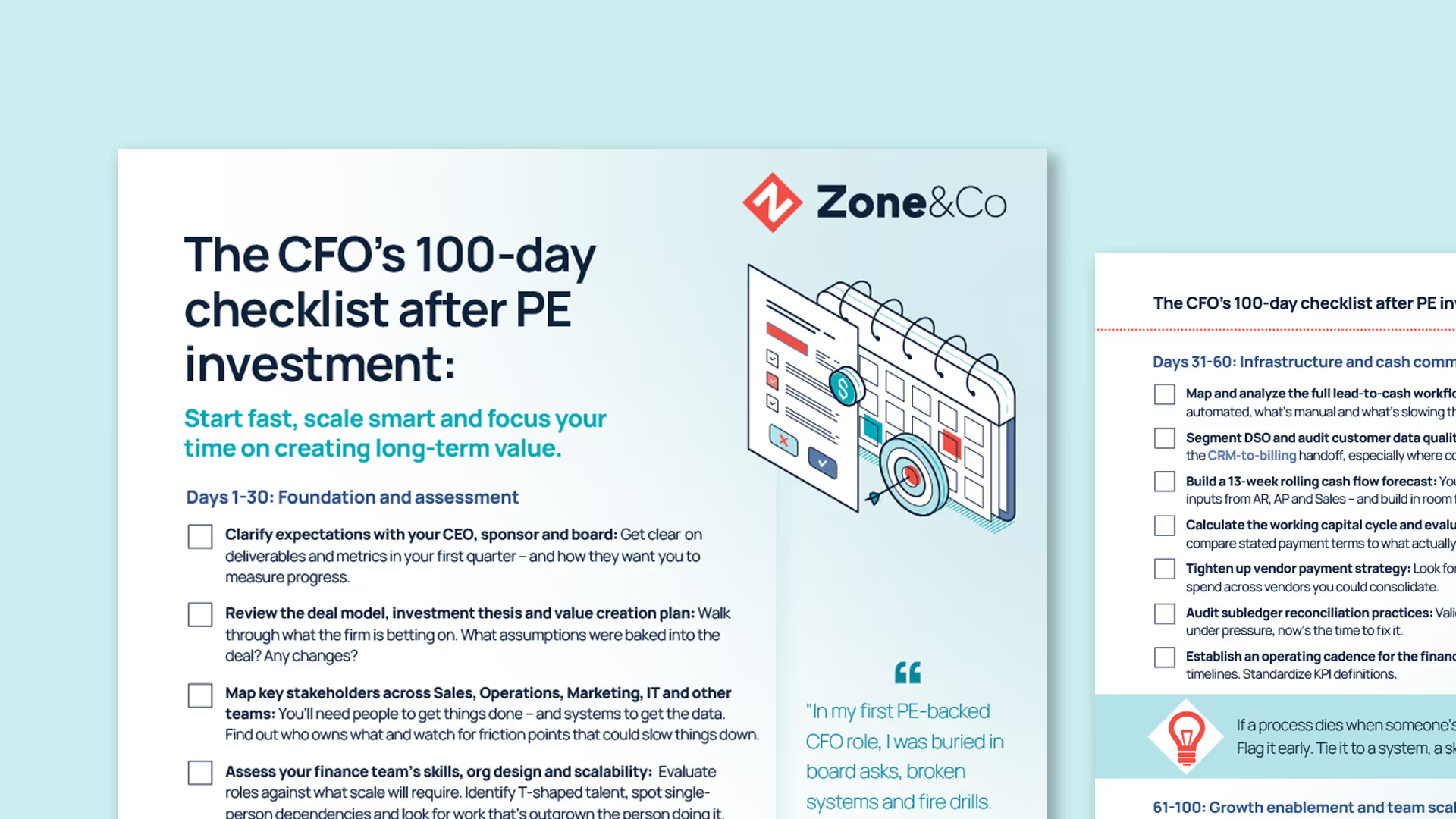ZonePayroll: Simplifying Canadian Payroll in NetSuite
Transcript
Thank you everyone for joining us today. My name is Ivo Sofijanov. I'm the Sales Manager here at Zone & Co overseeing our Canadian Payroll for NetSuite module, and I will be taking you through ZonePayroll, an introduction into Canadian Payroll inside of NetSuite.
So, without further ado, let's get started with a brief introduction into Zone & Co and how we really fit into the NetSuite space. So, Zone is a part of what we like to call the Suite Cloud Developer Network, which means that we build applications natively for NetSuite that exist directly inside of the system.
Now, with respect to us in Canada, not only are we Canada Revenue Agency compliant, but we are also an accredited member of the Canadian Payroll Association. So anytime there's any legislative updates that we do need to introduce inside of NetSuite as a part of compliance, we will push those updates directly inside of your NetSuite account.
We have over 700 active NetSuite customers who are using us, who pay over 50,000 employees globally. So for reference, our smallest customers paying just under 10 employees on a weekly basis. And then our largest customers paying about 4.5k employees on a weekly basis. So ZonePayroll will scale with you as you grow.
Now, just to give us some insight into what we mean when we say payroll inside of NetSuite, there's really three main stages that this encompasses. The capturing of the data, the processing of that data, and in the finalization of that data, all directly inside of NetSuite.
So all the magic starts with the NetSuite employee record. On the employee record, we're going to be able to capture information around each employee's time, some of their company-specific allowances, and any other relevant payroll data, like their time off balances and any of their vacation accruals. From there, we are going to give the processor or processors on your team the ability to process a pay run in as simple as four steps. So that does involve a review stage, the ability to initiate a new pay run, enter any variable or one-off payments, process, and then approve that pay in as simple as four steps.
The most important stage is going to be that finalization stage. So as soon as a pay run is finalized, we will automatically post to your GL directly inside of NetSuite. We'll generate that EFT file for those direct deposits to the employees. So the simple step is just to download and upload that file into our bank portals.
We'll generate the vendor bills inside of NetSuite. So when it comes to your CRA remittances, we can either remit that through your standard AP process inside of NetSuite, or if you'd prefer to do that manually through your bank, we also have that support as well. And then finally, the same reason you opted to go with NetSuite for its reporting functionality is the exact same reason that you would want your payroll data inside of NetSuite. All right, there's no limitation with respect to what we can actually report against.
Now, after our webinar today, I really would encourage everyone to jump into SuiteApp.com. It's essentially a platform where we can rate and review native SuiteApp applications that exist on NetSuite. And ZonePayroll is actually amongst some of the highest rated native SuiteApps on the market. It's a great place to get a great understanding of how our system works.
Now with that, let's jump straight into NetSuite. So this is going to look very familiar to what you already see with your existing NetSuite setup. Now, when we install our payroll module, we are going to sign in with a role. So one of the roles that we'll install with you as a part of the implementation process is something that we like to call the Payroll Administrator Unlocked role. That is going to give the processor or processors on your team access to all of the fields and the records that you would need inside of NetSuite to be able to run and to process that pay. So let's go through some of the key functionality here on the dashboard.
In our left hand side, we have our Reminders portlet. So we can access things like unprocessed payroll time records or any time off requests that are pending our approval in as simple as one click. Now from there, we can generate a new employee, initiate a new time off request on behalf of our employees, start a new pay run, access all of our yearly rates and thresholds, access those NetSuite time sheets, our T4s, or even approve payslips in as simple as one click. Now because our payroll data exists natively inside of NetSuite, we can also customize any pivot tables to help us visualize that payroll data. Here's an example of a simple scorecard just summarizing some details around our gross pay, commissions, tax that's being withheld, and some CPP and EI summary details. Finally, we have a time off calendar view. So we'll represent a visualization of your organization. We'll have a hierarchy of employees here. We'll have some visibility into when employees have requested time off, has that time off been approved, and we can make better business decisions as a result of the information that we see here.
Now we have a few options when it comes to that time off functionality. ZonePayroll does give the administrator the default ability to submit requests on behalf of each employee, but if we do want to give our employees the ability to submit their own requests, then we would absolutely need to use the NetSuite employee center. Or we can use Zone's Employee Center to also submit those requests on an employee's behalf.
So from the dashboard, let's quickly make a transition into what we like to call the rates and thresholds built directly inside of NetSuite. So like we mentioned, as a part of our ongoing support agreement, we will maintain those legislative updates, and we will push it directly inside of your NetSuite account as the CRA divulges that information.
Now we're going to transition into the NetSuite employee record. So this is where a lot of the magic of the system really starts to shine. Now, a lot of this header information that you see here in terms of subsidiary name, job title, department, class, location -- this is all standard NetSuite. So this is something that you would have with your existing NetSuite setup. Now, when our payroll module is installed inside of your NetSuite account, we're going to see some additional tabs that will appear here at the bottom of the employee record. And that includes our payroll tab, tax info, time off, and then our standard payroll bank details tab. Let's go through some of the key fields that really drive that payroll engine.
So first off, we have our payroll employment status. Is this employee full time, part time, casual, contractor? This is all customizable based on how we run things internally. Then we have our pay type. So is this employee a salary employee or are they an hourly employee being paid on the basis of timesheets? Well, for our salaried employees, what we'll do is we'll just default their standard salary. Or their ordinary hours per week. And then for our hourly employees, we have this really cool functionality here where we can check this box that says pay from NetSuite time. And these individual employees will only be paid on the basis of those time sheets that we pick up inside of NetSuite. Then we have our net payment method. How are we paying these employees? Is it through direct deposit, check, cash, or some manual online method? And then finally, the province or territory, which is important for driving that localized provincial tax engine and that stat holiday engine as well.
From a calculation info perspective, we have our pay frequency. So how are we paying our employees? Is it bi-weekly, monthly, semi monthly, weekly? We have the concept of a working week, which is how we'll determine how each individual employee actually accrues all of their vacation and time off balances. And then finally, just a time off approver, which gives the user access and ability to actually approve time off on behalf of these employees.
Now, because we're in NetSuite, we have this really cool functionality called a payroll expense reallocation. So we can actually reallocate a percentage of this employee's payroll costs to different classifications inside of NetSuite. So in this example here, I've decided to reallocate 20 percent of my payroll costs to admin, 20 percent to products, and 10 percent to sales as an example allocation.
The pay component is where we will set up everything that we pay and we deduct from each employee. So this includes things like our base salary, our deductions, like our long term disability and short term disability, our RRSP contributions, both the employee and the employer version if you are matching, and then all of our company specific contributions like AD&D, Vision, Dental, Dependent Life, and any variable pay components like mileage allowances or bonuses that might vary from period to period.
Now, because we're at NetSuite and the CRA loves this, we have this really cool functionality called system notes. So we have full audit capabilities of these pay components in these fields. We can understand when any of these elements has been changed. Who changed it? What was it changed to? And we can report against any of these changes.
From here, let's quickly transition into the Tax Info tab, where we will keep a copy of each employee's record of employment, their tax profile, their TD1 information, and their end of year employee summary. So we'll keep a copy of each employee's bulk ROE, an equivalent XML version of all of their ROEs. We will generate the T4s come the end of the tax year and remit those directly to the employees themselves. And we'll keep an updated profile of their tax history inside of NetSuite.
Under the time off tab, we'll be able to set different entitlements around how much paid time off and sick time off they might have. We'll have an updated balance view telling us exactly how much time off they've accrued, that they've taken, and we can report against any one of these fields. Final two pieces on the employee record is our payroll bank details. This will drive the EFT file that we'll use to actually pay our employees.
And then finally the HR tab, which is just some summary information that the CRA wants us to maintain in our employees.
Now let's transition away from the employee record into how we actually execute a pay run inside of NetSuite. So we can really do this in as simple as four steps. Now the first step will be to initiate a pay run. Now to initiate a pay run, we have to select a branch, select a pay run type, a pay period, and then a start date. Now, as soon as we do this, the system will auto populate the employees that we have included in this pay run. It will also highlight if there's any missing details for any of our employees. So we can simply uncheck the employees that we would not like to include as a part of this pay run process and make sure that we have the correct employees selected. Once we're happy with the employees we've selected and we want to include in this pay run, we can select submit.
And then we'll transition into what we like to call the employee time entry stage. Now, this is really just a review stage. We're going to start to see some line level detail from our employees flow down into the screen. We'll see a breakdown of the hours they've worked, the hourly rate, if it's relevant, and a breakdown of all their pay types. Now, typically this is just a review stage. We're just making sure that the information that was approved flowing down into the pay run is correct. But as the approver and the processor, you do also have the ability to come over here and make any manual adjustments if you deem that something was approved incorrectly before this stage. Once we're happy with all the line level detail, we can select submit.
And then we'll transition into what we like to call the variable pay component stage. So we'll only see this screen appear if we have any variable pay components set up on the employee record. So this includes things like bi-weekly bonuses or bi-weekly mileage allowances as an example. Now, in this case, we can either have a preset quantity rate and amount that flows down from the employee record, or we can give our processor the ability to come over here and manually key in a quantity, a rate, a total, and associate it to a specific employee. Once we're happy with the variable pay components, we can select submit, and then we'll transition into what we like to call the pre-approval screen.
Now we're going to start to see some summary details from this pay run start to populate. So we'll see our CRA payroll account number, we'll see our payslip count, and then some summary information around gross pay, tax, federal, provincial, EICPP, and some net pay summary details. Then we'll have a breakdown of each employee, their insurable earnings, pensionable earnings, and some summary details around their EICPP and their basic TD1 information.
Because we're NetSuite, we still have drill down functionality even at this stage of the pay run. So let's say I wanted to dig into Trevor Cable's payslip. I can actually open up that payslip record, and now I will see a detailed breakdown of everything that's being paid and deducted from Trevor's payslip for this period. So our province, the TD1 information, gross pay, tax, net pay, and then some posting details for NetSuite. As the processor, we still have the ability to make any adjustments even at this stage of the pay run. So as an example here, let's assume the bonus, for whatever reason, was calculated incorrectly. We can edit this line here, make any adjustments to the unit of measure, the quantity, the rate, the amount, and then finally, not only recalculate this payslip, but also recalculate all the details from this specific pay run.
Now, typically, we're just reviewing the details, so there's no need to have that line level breakdown. So the final step here is to review payslips for approval. Which will take us to the final approval screen, where the only steps left are to select a bank account to pay this out of, select a reference note, like payroll for November 20th is an example, and then hit that magical approve all button. As soon as we hit that approve all button, the system will do a whole bunch of things.
So first and foremost, we now have a finalized pay run all directly inside of NetSuite. The system will automatically create a posting journal transaction directly inside of NetSuite with a line level breakdown. The system will also create a payment journal transaction for the payroll liabilities journal with a line level breakdown. The system will then generate the EFT file. So the only steps left here are to download that file and then upload it securely into our bank portal to trigger those direct deposits to our employees. And then finally, we will get a PDF version of all of the pay slips accessible for download here. Now the parent is finalized. So we'll see some summary details for the pay run inside of NetSuite. We'll see our CRA account number. The payslip count, and then again some summary details around gross pay, tax, EICPP, and some net pay information. Congratulations, we now have a completed pay run all directly inside of NetSuite.
So we had a chance to see what the NetSuite payslip record looks like. What about what the employees themselves are going to be seeing? So here's an example of a templated payslips that our employee will be receiving. Now, a few things to call out here is this is all templated, so the logo, the level of detail, and the header information can all be customized. So I will pause here for a second and give our attendees a chance to digest this payslip, and we'll go from there. All right.
And now the final thing just to quickly speak to is because we're in NetSuite, there really is no limitation with respect to what kind of reports we can generate. Now, ZonePayroll does have 90 out-of-the-box reports. Here's an example of some of those standard reports. We have our Employee Payroll Basics, which is just some summary information for all of our employees. We have the ability to also generate more comprehensive reports around exactly how much gross earnings, taxable income, non-taxable income, and federal and provincial tax each employee is remitting. And then most importantly, we have the flexibility to also trigger these pay slips to get sent to the employees directly from NetSuite itself.
And that was Canadian Payroll inside of NetSuite.
Get a Personalized Demo Today
Start a conversation with an expert who asks thoughtful questions and shows you how Zone & Co can solve your unique problem.