Real-time and future tracking
Reduced manual mistakes
Streamlined transaction processing
Ensures workflow continuity
Accelerate AP approvals without losing control

Eliminate approval bottlenecks
Do your accounts payable (AP) approval processes get stuck? ZoneApprovals ensures approval routing never blocks your business-critical transactions, keeping workflows moving smoothly within NetSuite.
One click, many approvals
Managing NetSuite approvals one-by-one is time consuming. ZoneApprovals’ bulk approval management feature allows you to mass approve or reject transactions in one go, saving time and reducing bottlenecks.
Approve anytime, anywhere
Need to approve on the go? ZoneApprovals allows users to approve transactions via email, ensuring faster decisions without being tied to the office or an ERP login. See it in action.

Simplify approval routing in NetSuite
Struggling with complex approval hierarchies and routing? An intuitive drag-and-drop screen makes it easy to configure simple to complex NetSuite approval workflows, without coding, ensuring anyone can set up and manage business processes with ease.
See how automated AP approval workflows transform businesses

“ZoneCapture, ZoneApprovals and ZoneReconcile have completely transformed our financial processes for the better. We’re more efficient, more accurate, and better equipped to handle our growth without adding extra staff.”

“I reviewed all the major players in the space, and Zone’s AP automation solutions were by far the most performant. They integrate seamlessly within NetSuite and work so well, you would think they were part of core NetSuite."
Get a Personalized
Demo Today
Discover how our innovative solutions are tailored to your specific business needs. Streamline your back-office operations, enhance efficiency and drive your business forward.
Advanced approvals in NetSuite for growing teams
ZoneApprovals automates invoice approvals with real-time visibility, flexible routing, and simple bulk approvals, all seamlessly inside NetSuite.
Frequently asked questions
How can I implement ZoneApprovals to manage advanced approvals in NetSuite?
You can implement ZoneApprovals for advanced approvals in NetSuite typically in 2-4 weeks, depending on your NetSuite setup. Our team supports you at every step to ensure a smooth transition.
How can I set up an approval workflow in NetSuite?
You can set up an approval workflow in NetSuite by creating an approval matrix using the ZoneApprovals SuiteApp. The matrix defines when a transaction requires approval and who should approve it, based on customizable parameters like subsidiaries, transaction types, currencies and approval hierarchies. Once the matrix is configured, you can activate it to apply the logic to matching transactions.
The flexibility of the NetSuite approval workflow comes from the ability to add fields, segments and thresholds at both header and line levels. You can also set start and end dates, overdue thresholds and options like “Require one approval per employee” to streamline multi-approver processes.
Approvers can be added to individual matrix lines with drag-and-drop functionality, and you can edit or reorder them as needed to reflect your business logic. Once activated, the matrix ensures consistent, rule-based approvals across your AP or AR operations.
Watch the webinar: Streamline your NetSuite approvals with ZoneApprovals
Can I customize approval behaviors for system-generated transactions?
Yes, ZoneApprovals lets you define if system-generated transactions should trigger approval routing or be auto-approved based on specific rules.
Here's how to create a custom approval rule with ZoneApprovals:
- Create or edit an approval matrix by navigating to SETUP > ZONEAPPROVALS > APPROVAL MATRIX > NEW.
- Define your criteria, such as subsidiaries, record types or segments and use the “≠” (is not) logic to flag exceptions.
- Add approvers or leave thresholds empty for auto-approval scenarios.
- Set the matrix to active once your rules are configured. Transactions that meet your conditions will be routed accordingly or skipped, based on your setup.
This allows full control over how ZoneApprovals handles transactions generated by the system versus user-submitted records.
Does ZoneApprovals support bulk approvals?
Yes, ZoneApprovals supports bulk approval management, allowing you to approve hundreds of transactions simultaneously through a single interactive interface. ZoneApprovals’ bulk approval management saves time by minimizing repetitive tasks and streamlining the entire approval process.
Can I require a reason for AP approvals or rejections?
Yes, ZoneApprovals allows you to make AP approval or rejection reasons mandatory at the global, subsidiary or transaction level, ensuring accountability. You can set this option in the ZoneApprovals configuration. Once enabled, approvers must provide a reason before completing an approval or rejection.
For example, if a vendor bill is flagged for exceeding a budget threshold, the approver might be required to explain the business justification. This reason is then logged and included in the audit trail – a critical detail for maintaining traceability in your NetSuite approval workflow, especially when approvals are handled by email or across distributed teams.
Can an employee approve the same transaction multiple times?
An employee can approve the same transaction multiple times by default, but ZoneApprovals gives you control to prevent it. You can enable the "Require one approval per employee" setting in the approval matrix, which ensures that a user can only approve a transaction once, even if they're listed multiple times due to different approval criteria.
In practice, this means once an employee approves a transaction, any additional approval logs tied to them are automatically marked as approved. This streamlines the NetSuite approval workflow, avoids redundant actions and speeds up processing without sacrificing auditability.
Keep reading: Understand why the current approval process doesn't work
What types of transactions are supported by ZoneApprovals?
ZoneApprovals supports a range of transaction types, including:
- Purchase orders
- Vendor bills
- Sales orders
- Journals
- Invoices
- Vendor records (coming soon)
How to approve journal entries in NetSuite?
To approve journal entries in NetSuite, ZoneApprovals makes the process fast, easy, and flexible. With just a few clicks, you can set up approval workflows for journal entries, giving your team a clear and consistent process to follow.
Approvals can be done directly in NetSuite or even by replying to an email – no need to log in, track down records, or manage manual follow-ups.
The NetSuite journal entry approval workflow becomes effortless with ZoneApprovals. Whether you’re on the go or at your desk, approvers receive instant email alerts and can respond with a simple “yes” or “no.” Each approval is automatically tracked, helping you stay compliant and in control without slowing down your team.
How can ZoneApprovals streamline AP approval workflows in NetSuite?
ZoneApprovals automates and simplifies the approval process directly within NetSuite. It features an intuitive accounts payable approval matrix interface for setting up and managing approval routes, allowing users to configure workflows with ease. This flexibility eliminates bottlenecks, provides real-time audit insights and ensures efficient accounts payable processes.
Keep reading: Learn how to identify and prevent common bottlenecks in financial approvals
What is an invoice approval workflow in NetSuite?
An invoice approval workflow in NetSuite is the process of routing vendor bills or purchase-related invoices through the correct approvers before posting to the ledger.
With ZoneApprovals, this workflow is embedded directly inside NetSuite, combining automated routing, email-based invoice approvals and full audit traceability. Approvers can be assigned based on role, subsidiary, amount thresholds or custom criteria, with logic defined in a visual matrix that’s easy to configure and maintain.
Unlike manual or disconnected systems, a NetSuite approval workflow powered by ZoneApprovals eliminates bottlenecks and human error. It ensures every invoice is processed consistently, meets internal policy and is audit-ready — whether approvals happen in the UI or directly via email.
Add in automated escalation, threshold validation and native reporting, and the result is a scalable, compliant workflow that grows with your business.
Keep reading: See how a golf course management company automates invoice processing in NetSuite
What are the benefits of automating an invoice approval workflow in NetSuite?
Automating an invoice approval workflow in NetSuite with ZoneApprovals reduces manual tasks, eliminates delays and ensures accuracy through easily configurable workflows.
Other benefits include:
- Real-time visibility into approval statuses: ZoneApprovals tracks every invoice’s status and approval log directly in NetSuite, so finance teams can monitor bottlenecks, follow up instantly and never lose track of pending approvals.
- Enhanced compliance with audit trails: Each approval or rejection is logged with time stamps, user IDs and reasons (if required), providing a complete, exportable record to support audits and internal controls.
- Increased overall efficiency: Bulk approvals, email-based actions and smart routing logic minimize friction. AP teams process invoices in less time without sacrificing accuracy.
Better collaboration between departments: With customizable workflows and mobile-friendly approvals, stakeholders across finance, procurement and ops can stay aligned. No chasing, no guesswork, no extra logins.
How does ZoneApprovals work for accounts payable, accounts receivable and general ledger?
ZoneApprovals automates approval workflows across accounts payable, accounts receivable (AR), and general ledger (GL) transactions – all natively inside NetSuite.
See what you can do with ZoneApprovals:
- Accounts payable: Route vendor bills and purchase orders for approval using dynamic, rule-based logic. Set thresholds, apply 3-way matching, and delegate approvals automatically. Approvers can take action directly from email –no NetSuite login required. Every approval is logged with audit-ready detail.
- Accounts receivable: Approve sales orders, invoices, or customer credits with full flexibility. ZoneApprovals supports multi-level routing based on amount, customer, subsidiary, and more –so AR processes stay fast, compliant, and traceable.
- General ledger: Automate approvals for journal entries using tailored rules. Whether it’s recurring entries or one-off adjustments, ZoneApprovals lets you define exactly when approvals are needed – and who needs to sign off. Approval actions sync in real-time with your GL for accurate, compliant books.
Across all use cases, ZoneApprovals gives you full visibility, audit trails, and control, without the need for external tools or custom scripts. It’s built for scale and built for NetSuite, so finance can move fast and stay compliant.
Get a Personalized Demo Today
Start a conversation with an expert who asks thoughtful questions and shows you how Zone can solve your unique problem.

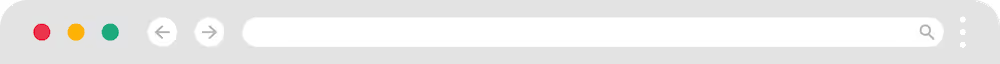
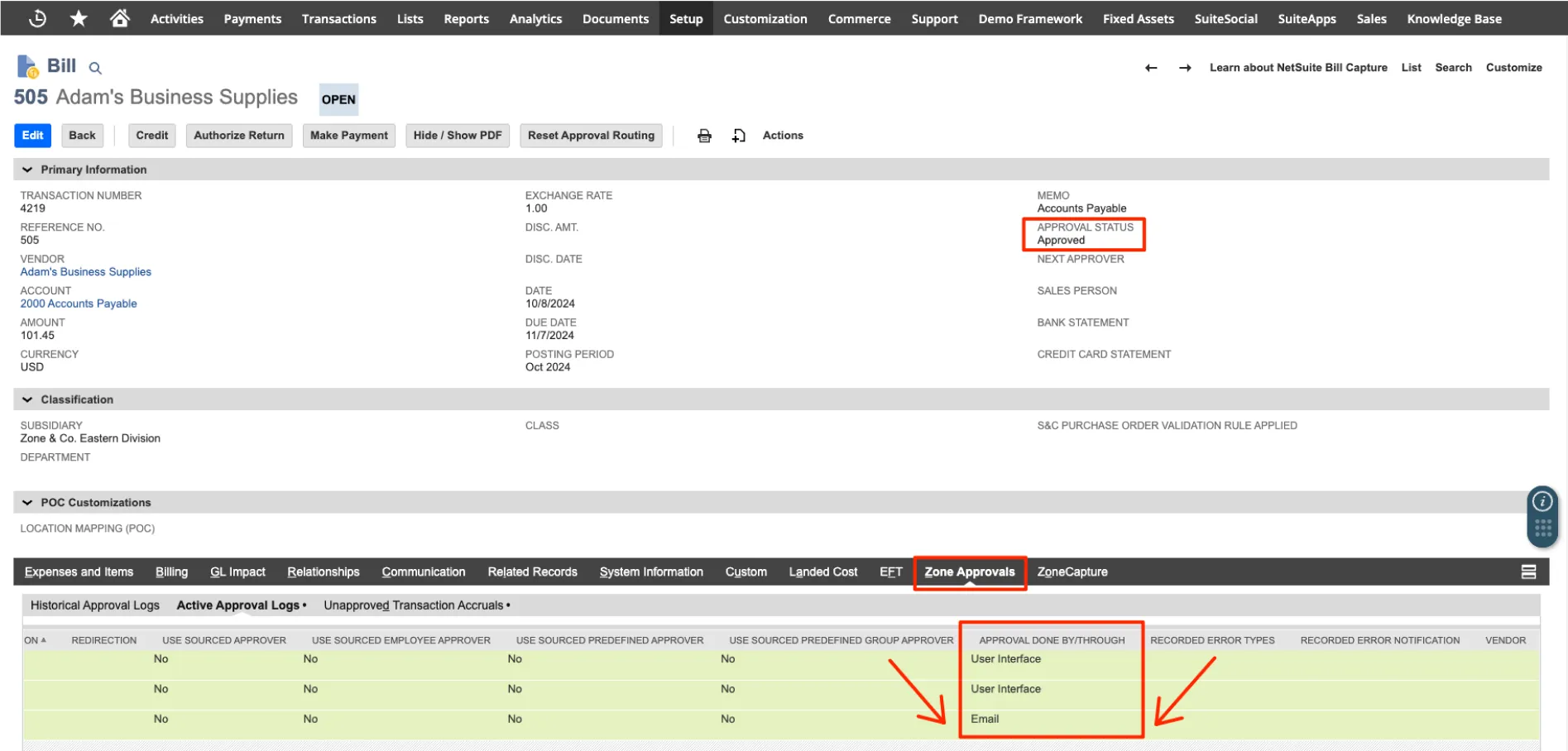
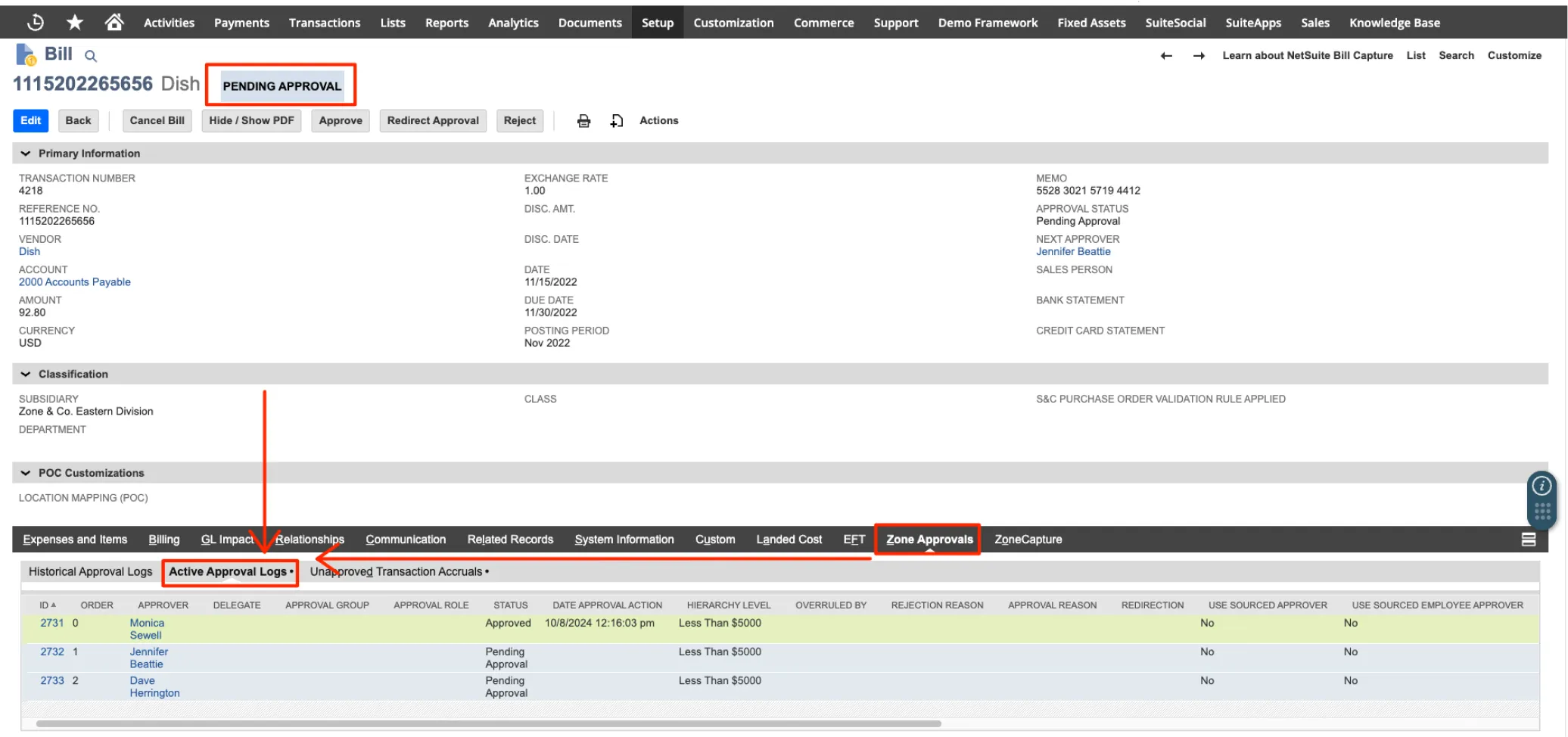
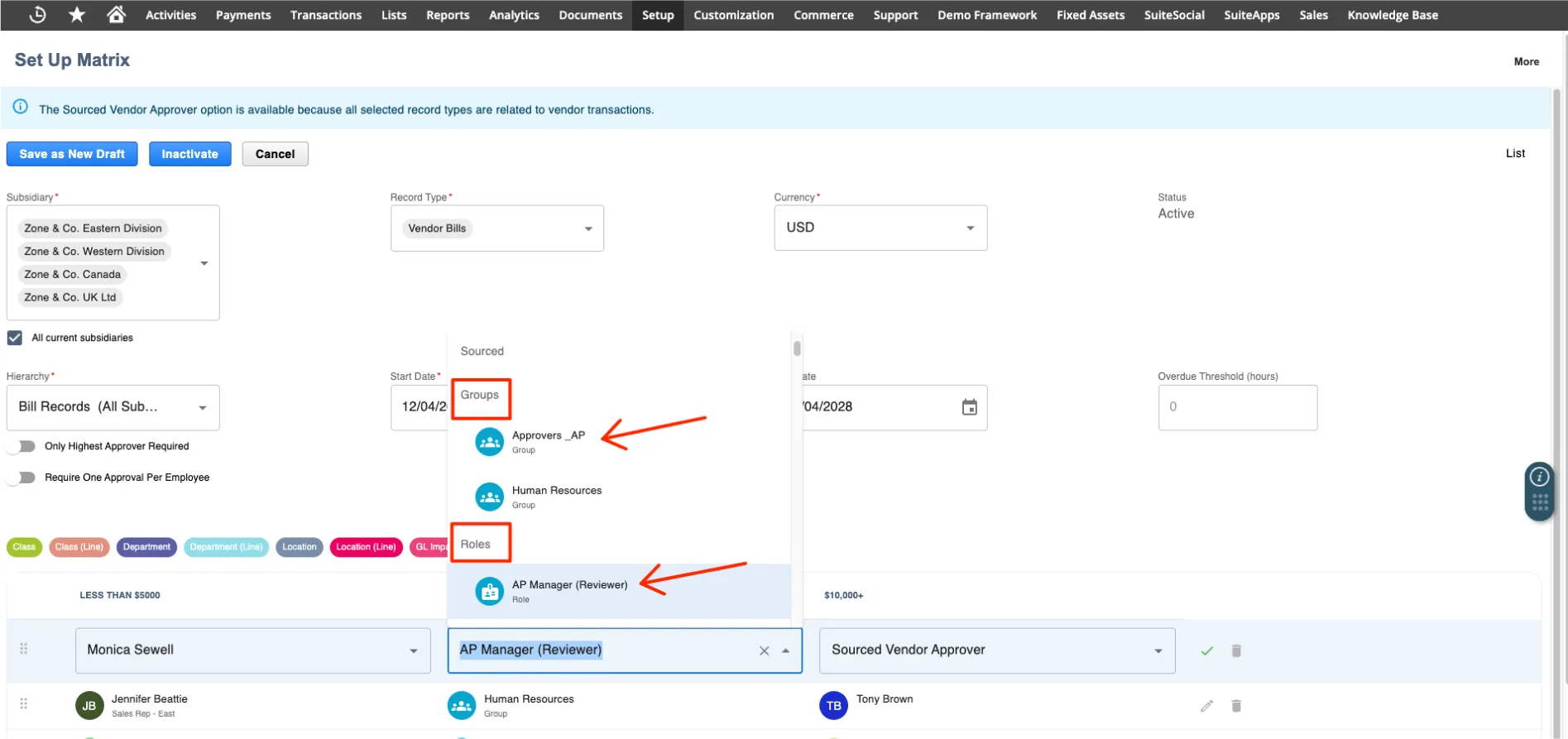
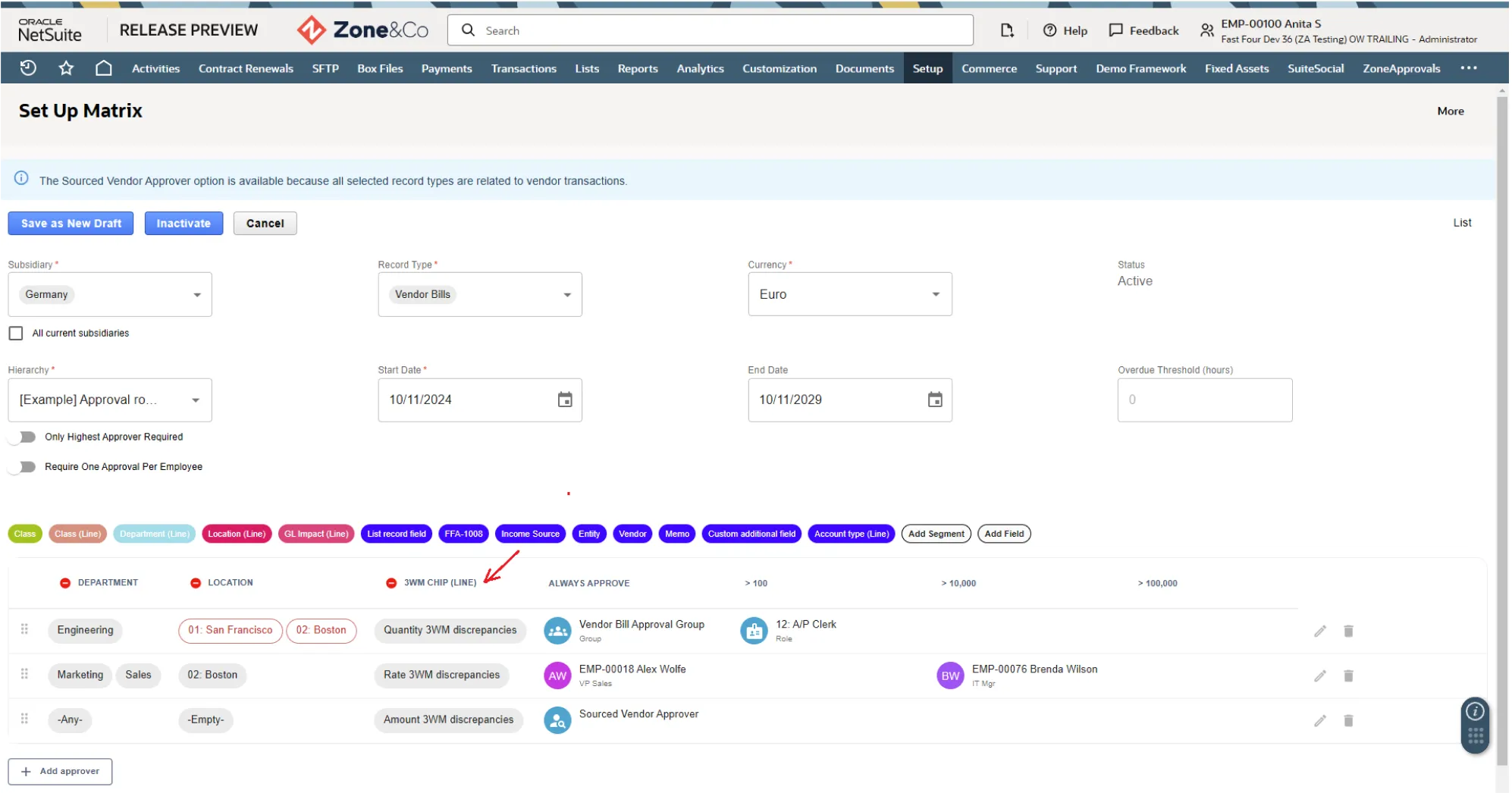
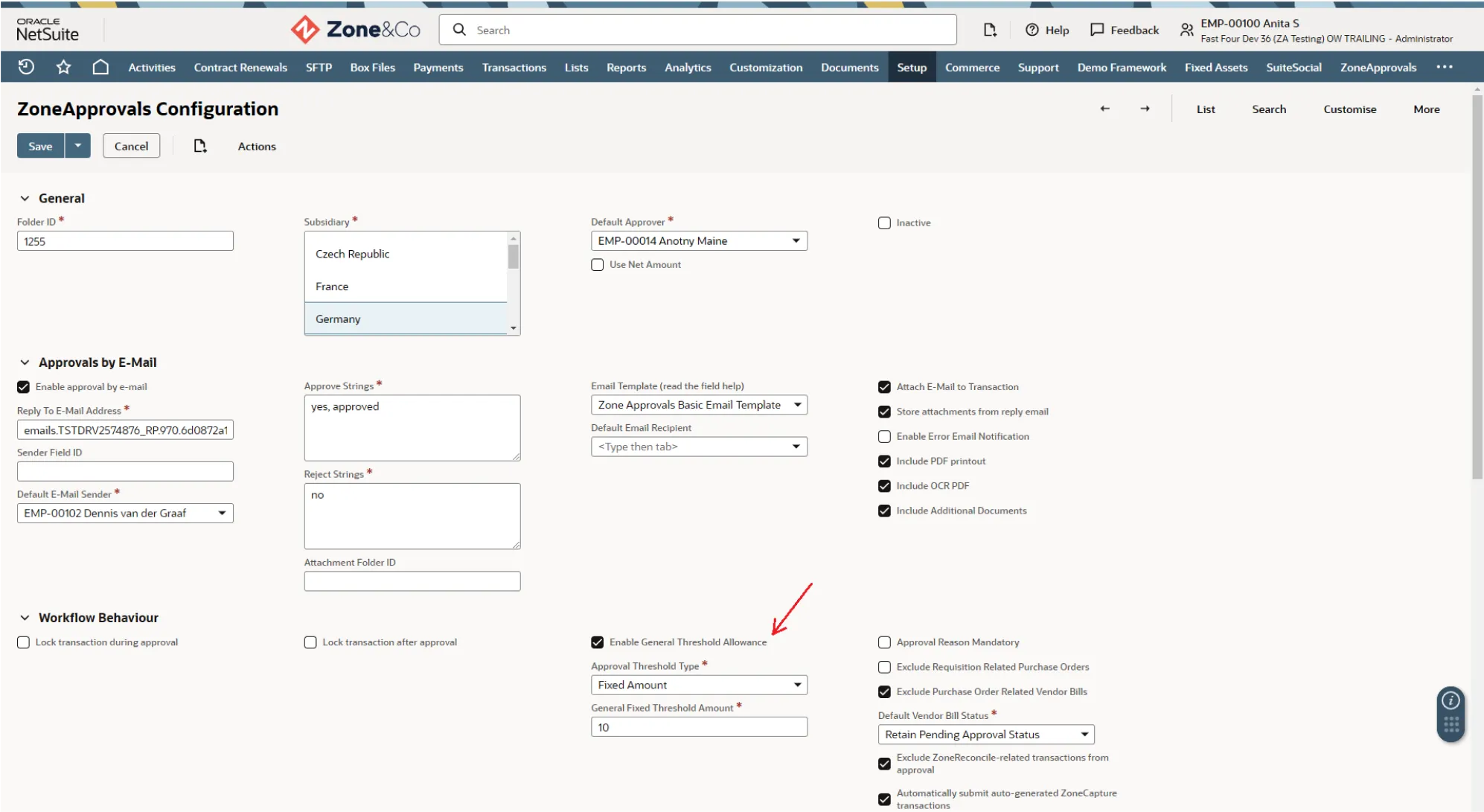
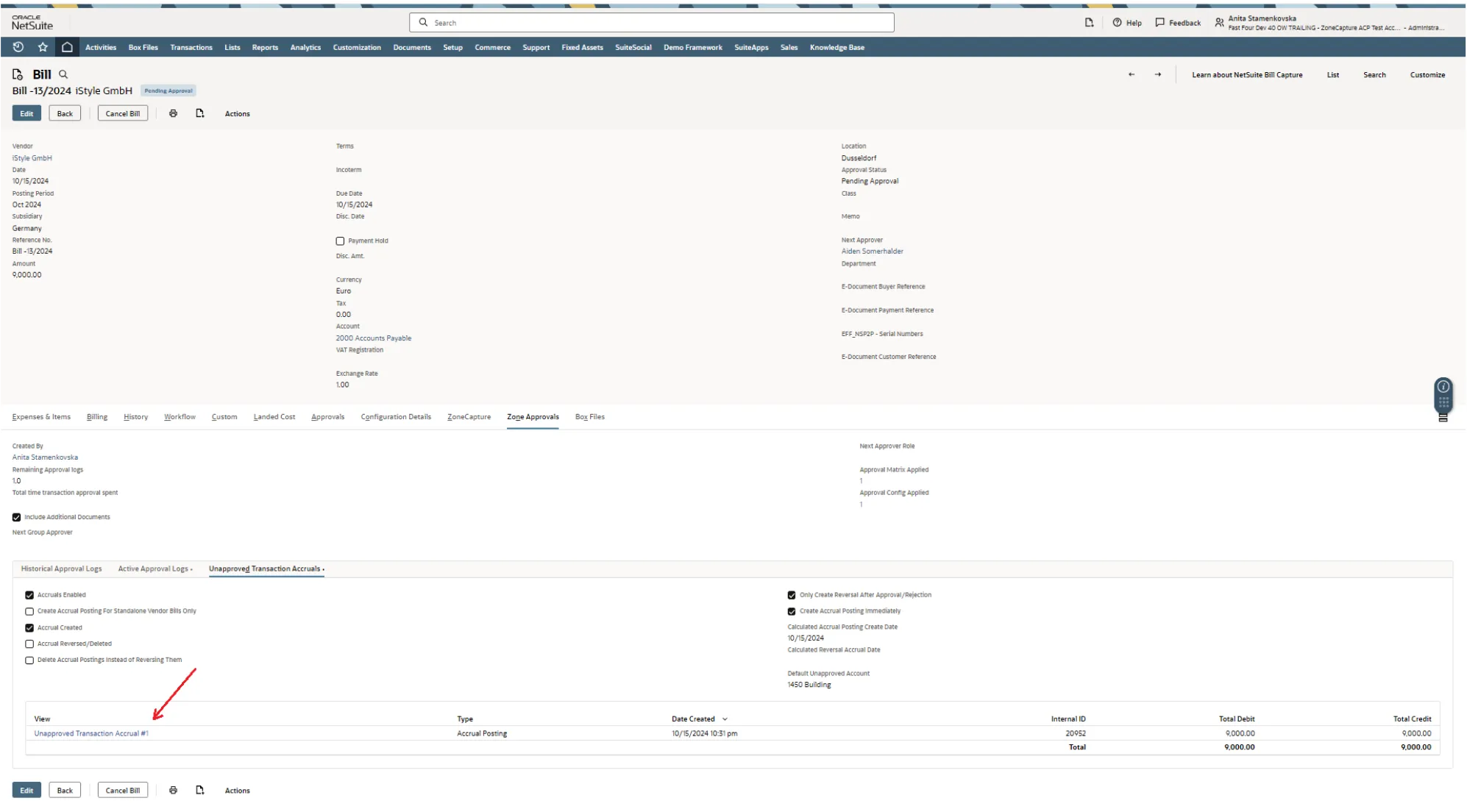

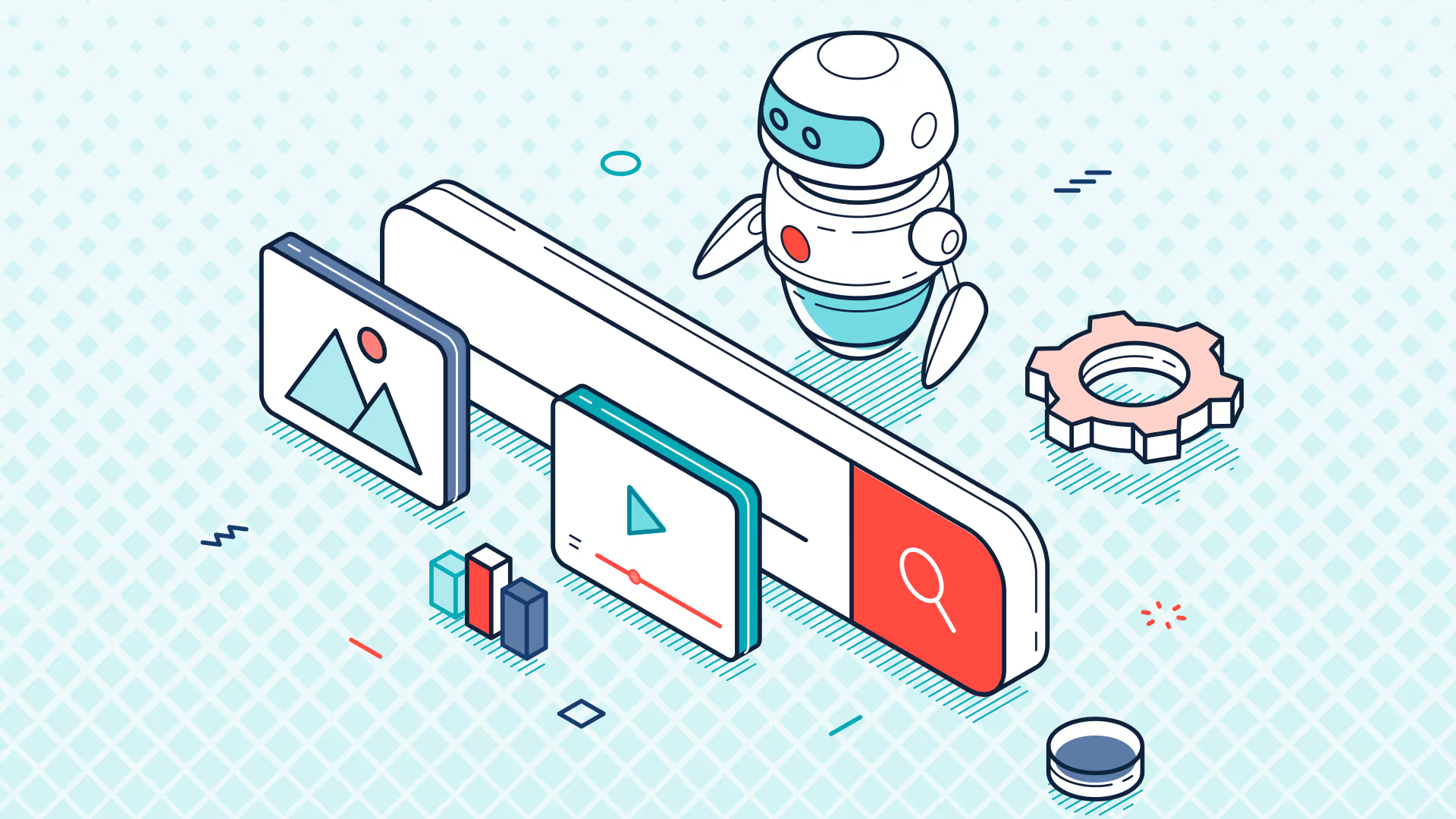
.avif)