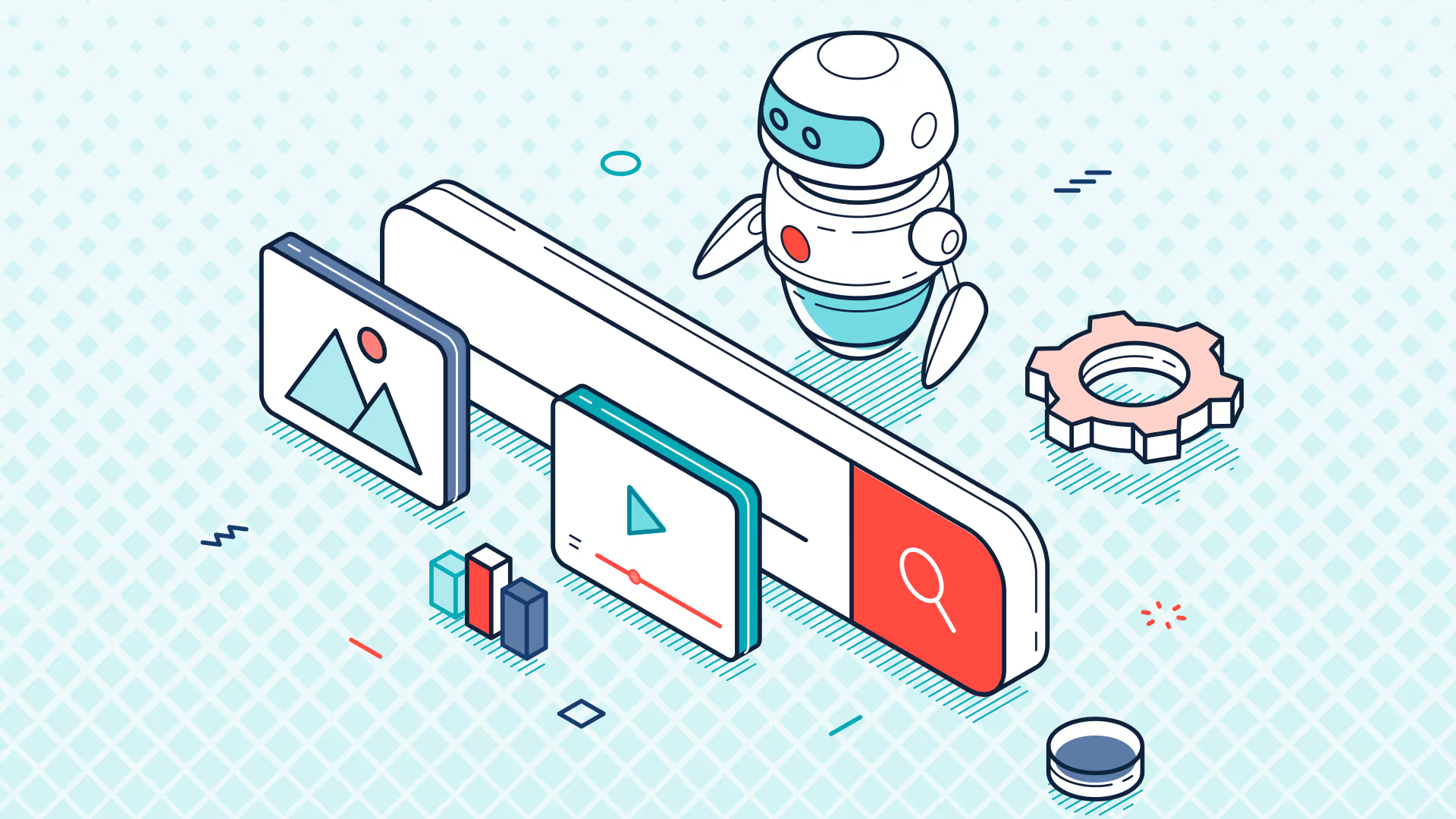CRM Report Package for ZoneReporting
Our ZoneReporting team has created new report libraries specifically made for CRM use. We've built libraries for Salesforce, HubSpot, and NetSuite. These CRM reports are designed to help companies better analyze their sales pipeline, improve forecast accuracy, and make data-driven decisions about which opportunities and accounts to prioritize to maximize revenue. These reports are incredibly customizable to suit your needs on your CRM platform.
Transcript:
Hi. My name is Jim Doyle. I'm really excited to walk through some new report libraries that we have specifically for CRM. We've built report libraries for Salesforce CRM, HubSpot, and NetSuite. These CRM reports are designed to help companies better analyze their sales pipeline to improve forecast accuracy and make data driven decisions about which opportunities and accounts to prioritize in order to maximize revenue.
So starting with an opportunity snapshot. This is going to allow me to look at all of my closed opportunities here on the left, and then I can compare that to my current open opportunities. And then we're also able to slice and dice by pretty much any segment. This report is going to show all the ops coming into and and leaving our pipelines. Product details, this shows us all the different products.
Cohort snapshot view, this is one of my favorites because it lets us look at groups of prospects or opportunities based on when they enter our pipeline. I can see number of deals. I can see deals won, deals lost, and then I can see revenue that we still have on the table. This next report looks at our deal stages. And so here, I can see all the different stages of a deal on this column, and then we can see the percentage of revenue that we win based on how many days had elapsed.
Sales goals, this is going to show me goals by rep or by territory, lets you stay on top of your short, medium, and long term goals. Then account activity. So here, I'm able to look at all the different activities associated with these accounts, so I can stay on top of reps and make sure that continuing to maintain those touch points. This shows us a breakdown by lead source of some various lead KPIs. And then the last, but certainly not least, is our forecast comparison.
So this allows me to compare versions of my forecast, and it's going to show me our current forecast versus our previous forecast for a weekly, monthly, quarterly, and annual. And so this lets me see changes. So right away, I could see that compared to our forecast 7 days ago, our annual forecast has gone down by $13 million. So that's something I'd wanna immediately know why our forecast has been reduced by that much. So I can ask the rep.
I could also drill through and get to, again, that stage detail. But from the last couple weeks, that close date, he pushed it out into next year. It's not closed- lost. He just push that out into our next year. So that covers some of the key reports that we can provide out of the box.
Keep in mind that this is a very flexible tool, all built within Power BI. There's a ton of space for modifications depending on how you wanna look at your CRM data, but hopefully this was helpful. If you're interested in learning more, please visit zoneandco.com.
Get a Personalized Demo Today
Start a conversation with an expert who asks thoughtful questions and shows you how Zone & Co can solve your unique problem.