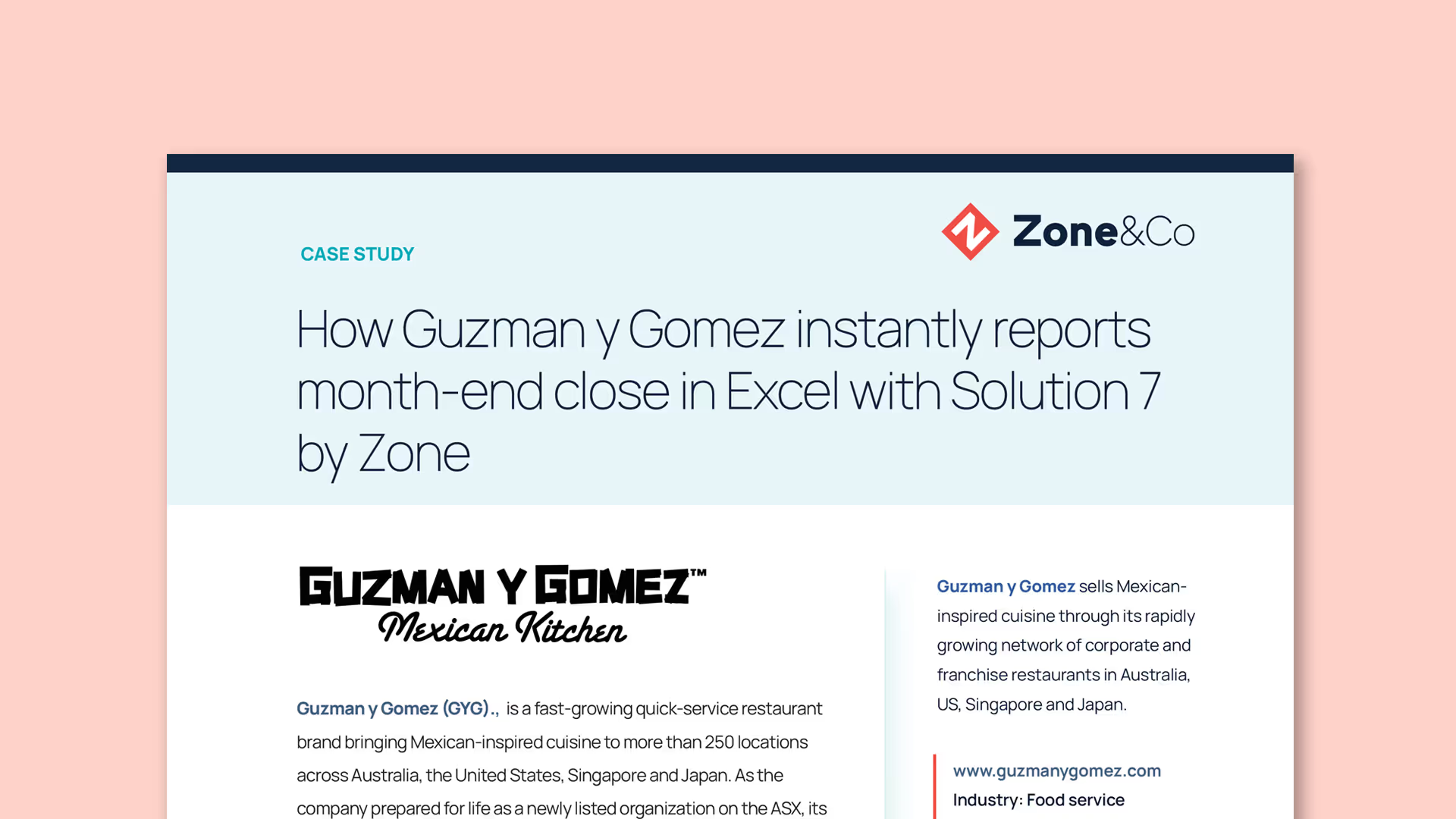What is Configure, Price, Quote (CPQ) Software?

Configure, price, quote (CPQ) software is a digital tool that supports sales teams by automating the process of configuring complex products, accurately pricing them and generating professional customer quotes. If your company offers a wide range of products, has variable product configurations and bundling options or uses discounts to close deals, CPQ software is transformative.
CPQ software adoption is accelerating quickly, mainly because it helps your sales reps produce tailored quotes that are consistent with your customers’ needs – and your company’s policies. And by integrating tightly with your customer relationship management (CRM) and enterprise resource planning (ERP) systems, CPQ software can help bridge sales and financial operations.
Example CPQ software includes the likes of Salesforce CPQ, Salesforce RLM (also called Salesforce Revenue Cloud), and NetSuite CPQ.
How does configure, price, quote software work?
The easiest way to detail how CPQ software works is to take you through an example. Imagine you’re a sales rep at a B2B company that specializes in enterprise software. Your prospect is eager to make a purchase – but first, you need to provide them with a quote that includes a specific configuration and a tailored discount. Without CPQ software, you’d face a long process of searching through spreadsheets, consulting managers and awaiting approval. These steps consume valuable time, jeopardizing the deal while opening the door to errors and inconsistencies.
CPQ software streamlines the entire process. It automatically provides you with product configurations, pricing guidelines and discount options that conform to your company’s policies. The system makes it clear and easy to build an accurate quote and deliver it to the customer for approval. By providing a standard set of options and guiding the quoting process, CPQ software reduces your chance of errors and helps you deliver accurate quotes to your customers quickly.
Let’s dive deeper into the specific ways CPQ software enhances the sales cycle:
Configuring products and solutions
CPQ software provides a guided approach to configuration that removes the guesswork involved in customizing your solutions. Whether you offer a mix of products, custom features or bundled offerings, CPQ software gives your sales reps a set of pre-set configurations that meet your customer’s requirements. It also alerts your sales reps to targeted upsell and cross-sell opportunities that can enhance the value of a given configuration.
Determining accurate pricing
Pricing accuracy is critical in competitive sales environments. CPQ software applies built-in pricing guardrails and discount structures to your quotes so they adhere to your company’s standards. By automating pricing and discounts, CPQ software helps your sales reps create competitive quotes while meeting their margin targets.
Generating a quote
CPQ software accelerates the quote generation process with collaborative tools, approval workflows and pre-designed templates. This helps your reps create and deliver quotes efficiently, demonstrating a sense of urgency and professionalism that can delight your customers and help you win their business.
Integrating into ERP systems
CPQ software provides significant value when it’s integrated into ERP systems like NetSuite, streamlining your sales cycle flow, reducing days sales outstanding (DSO) and improving your quote-to-cash efficiency. A tight integration brings the details of your sales agreements – such as pricing, configurations and payment schedules – into your accounting and billing processes. This single-system approach sets up your finance team to properly invoice clients and collect payment. It also provides a live sync that improves how your sales, operations and finance teams interact with one another and share information.
If your company relies on billing events such as renewals, upsells, downsells and contract amendments, it’s important to perform a live sync for them between your billing system (often within your ERP) and your CPQ system (often within your CRM). ZoneBilling, a built-for-NetSuite billing solution, automatically passes these subscription and billing events from your ERP through to your CPQ. It also automates billing within NetSuite so your teams can accurately invoice customers and automatically re-allocate revenue when a contract changes. This advanced approach to CPQ integration and billing saves customers like SourceGraph 70% in revenue recognition time.
Why stop at the quote? Extend the value of your CPQ system into your billing process with ZoneBilling.
The role of AI and ML in CPQ
Artificial intelligence (AI) and machine learning (ML) are transforming CPQ by making it more predictive and intelligent. For example, modern CPQ systems leverage AI to analyze past sales data and customer preferences and suggest optimal configurations and pricing strategies. Intelligent CPQ systems can also use ML to analyze the market and establish competitive pricing without sacrificing your company’s margin targets. It can even use your customer’s purchasing patterns to create custom promotions.
The benefits of CPQ software
If your organization sells complex products or services, CPQ software can be a game-changer. Here are some of the core benefits that CPQ software offers:
Collaboration for accurate quote creation
With CPQ software, your sales teams can collaborate on quotes with their finance or operations colleagues. This access to a shared platform reduces the risk of errors or miscommunication, ensuring the final quote is fully approved and accurate before it reaches your customer.
Increased sales efficiency
By reducing your sales reps’ manual effort for configurations, pricing and approvals, CPQ software helps them provide faster turnaround times for customer quotes. This efficient approach to quoting also frees up their time to focus on selling and relationship building rather than administrative tasks.
Higher revenue streams and cost savings
With CPQ software, you’ll enjoy faster sales cycles, improved quote accuracy and new levels of visibility into upsell and bundling opportunities. This is a winning combination for higher revenue upside, profit margin and operational savings.
How CPQ improves the order-to-cash (O2C) process
Your order-to-cash (O2C) process includes every step of a deal – from the moment your customer places an order to the moment your company receives payment. CPQ software helps you streamline the initial stages of the O2C process, primarily the steps involved in configuring the order, setting the price and delivering the quote. With CPQ software in place, your sales reps can send accurate quotes significantly faster than they can with manual methods. This can set your billing and revenue recognition processes in motion quickly and accelerate your path to payment–but only if the right software and integrations are in place.
ZoneBilling supports any type of pricing methodology, including multi-line contracts that may be a mix of one-time upfront billing, subscription billing, usage billing, and professional services. Not only does ZoneBilling’s CPQ integration automate the billing process but it also automates the revenue recognition process, even for complex contracts. With ZoneBilling, the number of performance obligations and the number of contract lines can be independent of each other.
Related reading:
Unleashing the power of ZoneBilling's prospective merge in ASC606 compliance: Upsells, swaps and other complex billing scenarios can make it difficult to meet your ASC606 compliance requirements. This article explores how a new billing feature called prospective merge can help you reduce revenue recognition errors, save time and make your compliance efforts easy.
Does my business need a CPQ system?
If you’re wondering whether you need a CPQ system, consider these common challenges that signal it might be time to consider one:
- You’re missing deals due to slow quote generation. If your team is losing business because your quoting process takes too long, CPQ software can accelerate the process and get quotes into your customers’ hands quickly.
- You’re sending inaccurate quotes to prospects. Configuration errors and pricing mistakes can damage your credibility. CPQ software prevents miscommunications and errors from ending up in your quotes.
- You rely on manual reviews for sales quotes. If you depend on a sales manager to thoroughly review every customer quote, CPQ’s automation can save your business valuable time.
- You’re struggling with growing demand. When growth strains your sales and operations teams, CPQ software helps you increase your quote volume without sacrificing accuracy.
- Your sales reps are spending too much time on admin tasks. CPQ software speeds up your quoting and approval processes, which gets your sales reps away from their keyboards and back into the field.
- You’re having trouble generating quotes for complex revenue models. If you’re finding it difficult to build quotes for recurring and subscription pricing models, CPQ software can simplify the process for your team.
Common pitfalls in CPQ implementation
CPQ software provides significant benefits, but that doesn’t mean you won’t encounter a few implementation hurdles along the way. By learning about the most common CPQ pitfalls, you can better avoid them.
Insufficient integration with your CRM and ERP systems
A CPQ solution that operates in isolation from your existing CRM and ERP systems can lead to data silos, inaccurate customer records and manual workarounds. A lack of proper integration can also limit your ability to streamline your quote-to-cash process.
Overly complex product configurations
CPQ software is powerful enough to handle complex product offerings, but overwhelming users with too many configurations or customization options can slow down the quoting process and lead to errors. Overcomplicating configurations can also discourage sales reps from using the system consistently or properly.
Lack of user training and adoption
Your CPQ process can’t deliver its full value if your users aren’t properly trained. If your sales teams are unsure how to configure products or apply pricing rules within the CPQ software, they’re more likely to fall back on manual processes or submit inaccurate quotes.
Inadequate data governance
If the pricing, discount and configuration data you enter into the CPQ system is outdated or inaccurate, it will lead to incorrect quotes, skew your metrics and damage your customer relationships.
Misaligned objectives
If you implement CPQ software without a clear understanding of your goals – whether it’s faster quote times, higher accuracy or better revenue forecasting – you’ll find it difficult to get the organizational buy-in it takes to drive adoption and success.
Related reading:
Solving complex customer & account hierarchy billing challenges in NetSuite with ZoneBilling: Parent-child relationships, varied billing processes, multi-level approvals and other customer dynamics can complicate your billing process. This article explores how ZoneBilling can help you cut through these customer complexities in NetSuite.
Best practices for CPQ implementation
To avoid the pitfalls above and set up your CPQ software implementation for success, consider these best practices:
Prioritize system integration early
To make CPQ a seamless part of your operations, plan for its integration with your CRM and ERP systems from the outset. This helps you take full advantage of the system’s capabilities and gets information flowing smoothly – from sales through billing and reporting.
Keep product configurations simple and scalable
Set up configurations that are straightforward for your users but flexible enough to handle complex requirements when needed. Aim for a balance that minimizes decision fatigue for your sales reps, allowing them to work quickly while still meeting their customers’ needs.
Conduct comprehensive user training
By investing in thorough training for your sales reps and managers, you’ll drive adoption to its full potential. Make your training materials easily accessible to your users and consider periodic refreshers to update users on any enhancements or changes to the CPQ software.
Implement a data management strategy
Maintain accurate and up-to-date data within your CPQ system by establishing data governance protocols. By regularly updating pricing, product configurations and discount rules, you can avoid errors and keep your quote data current and accurate.
Define clear objectives and metrics for success
Establish specific goals for your CPQ implementation, whether improving quote turnaround times, boosting accuracy or enhancing revenue forecasting. Regularly track these metrics to identify any areas that need improvement and fine-tune the CPQ process.
Focus on continuous improvement and feedback
Your CPQ system isn’t a “set-it-and-forget-it” tool. Regularly solicit feedback from your users, particularly your sales and finance teams, to understand where the system adds value and where adjustments are necessary. This practice helps your CPQ system evolve with your company’s needs while driving continuous ROI.
Elevate your sales process with CPQ
CPQ software isn’t just a tool – it’s a strategic advantage that transforms your complex sales processes into a streamlined, efficient workflow. By automating configuration, pricing and quoting, CPQ solutions empower your team to close deals faster, minimize errors and enhance the value you provide to customers.
Ready to take the benefits of CPQ all the way into your billing process? Learn how ZoneBilling can help, or talk to one of our experts today.
FAQs
- What is CPQ’s main advantage?
- The primary advantage of CPQ software is that it automates and speeds up the process for your sales reps to configure products, price them accurately and generate quotes. This automation reduces errors, improves efficiency and helps your reps close deals faster.
- What is the CPQ quoting process?
- The CPQ system supports your entire quoting process, from selecting a product configuration and applying pricing rules to generating a quote and delivering it to the customer. CPQ software guides your sales reps through each step of this process while keeping configurations and pricing consistent with your company’s standards.
- What is the technical process for adopting CPQ software?
- The technical adoption process for CPQ software begins with assessing your organization’s needs and defining key requirements for product configuration, pricing accuracy and quoting efficiency. Next, it’s important to check that your CPQ software integrates with your existing CRM and ERP systems so you can keep your data consistent and accessible across platforms. Then, you’ll configure the system, customizing your product packages, pricing rules and approved discount structures around your company’s standards. Next, train your users, make any necessary adjustments to the system and launch the software. Be sure to plan for ongoing support, maintenance and training to keep your CPQ system aligned with your company’s changing needs.
- What is CPQ in SaaS?
- If your business sells software-as-a-service (SaaS), you’re likely familiar with variable subscription lengths, usage-based pricing and tiered plans. CPQ software helps you easily configure and price your SaaS products using a range of models – and generate custom quotes for your customers that conform to your company’s standards. By integrating CPQ software with your CRM and ERP systems, you can integrate quote generation deeply with your operational processes for sales and finance. This helps you automate renewals and upsell opportunities, for example, while providing your finance team with valuable information about your sales pipeline.
Recommended resources
Get a Personalized Demo Today
Start a conversation with an expert who asks thoughtful questions and shows you how Zone & Co can solve your unique problem.