Understanding accounts payable: definition, process and best practices
.avif)
Accounts payable (AP) is more than just a back-office function that handles payments. It’s a key part of maintaining your company’s financial health. When managed well, AP ensures your vendors get paid what you owe them, exactly when you owe them. It protects your cash flow and ultimately your company’s reputation. In this article, we’ll explore what AP is, the common challenges businesses face and how automation can transform AP from a manual task into a strategic advantage.
What is accounts payable?
Accounts payable refers to the money a business owes to suppliers and vendors for goods and services received but not yet paid for. These are short-term liabilities on your balance sheet and they need to be paid according to the agreed payment terms.
Why proper AP management is important.
- Cash flow: Good AP practices free up working capital by ensuring suppliers are paid on time. This helps avoid late fees and supply chain disruptions. For example, a manufacturer with well-managed AP processes can prevent stock shortages and keep operations running, improving customer satisfaction.
- Vendor relationships: Paying vendors on time shows your company is reliable and financially stable. When vendors trust your business, you gain negotiation power (e.g., through early payment discounts or extended credit terms).
- Cost savings: When you take advantage of early payment discounts, you pay less and avoid late fees. This not only reduces costs but also improves your bottom line.
- Financial visibility: Proper AP management gives accounting accurate, real-time insights into outstanding liabilities and expenses. This financial visibility helps CFOs and finance teams make better decisions about cash management, budgeting and investments.
- Reduced errors: Automation and strong AP controls reduce errors in invoice processing and lower the risk of fraud.
The accounts payable process, step by step.
Step 1: Invoice receipt and verification
When an invoice arrives – by email, mail or electronic invoicing system – it gets checked for accuracy, completeness and compliance with company policies. This prevents discrepancies and fraud.
- Two-way matching: The invoice gets checked against the purchase order (PO). If both match, the invoice can move to the next step.
- Three-way matching: For more complex purchases, the invoice is verified against the PO and the goods or services received. This extra check guarantees you’re only paying for what was delivered.
This verification step helps catch discrepancies early – like if a supplier billed you for more items than you actually received. Catching these issues upfront prevents delays in payment and avoids errors that could mess up your books.
Step 2: Invoice coding
Once an invoice is verified, most often with 3-way matching, it needs to be coded. Coding refers to assigning the right general ledger (GL) account, cost center and any other tags you use for reporting.
For example, if an invoice is for IT services, it would be coded to the appropriate department and GL account. Proper coding helps ensure that your financial reports are accurate and expenses are allocated to the right places.
Some companies also apply specific project codes, departments or locations to track where expenses should go. If your business has complex reporting needs, this coding step becomes even more important.
Step 3: Invoice approval
Once invoices are booked, those requiring approval before payment go through an approval workflow. This process sometimes involves multiple departments in larger organizations or can depend on the size of the invoice. For example, a $500 office supply purchase might just need one manager’s approval, but a $10,000 IT equipment purchase might require sign-off from the IT manager, finance director and even CFO.
Here’s where automation really helps. With automated workflows, invoices get routed to the right approvers instantly and reminders are sent automatically if someone forgets to approve. This cuts down on bottlenecks and makes sure nothing gets held up.
Step 4: Payment scheduling
Once coded and approved, invoices are scheduled for payment based on the company’s cash flow strategy and vendor terms. Businesses may prioritize early payment discounts or stick to standard payment terms (like net 30 days) to keep vendors happy and cash flow healthy. Strategic payment timing helps balance outgoing cash and incoming revenue.
Step 5: Payment processing
On the scheduled payment date, payments are processed via electronic funds transfer (EFT), Automated Clearing House (ACH), wire transfers or checks. All payment details need to align with company policies – and with the right controls in place, unauthorized payments are prevented and business assets are protected.
Step 6: Reconciliation
After payments are made, the AP team needs to make sure the payments match the financial system entries and bank statements so the entire procure-to-pay process is accurate. This step is critical for data integrity and a clear audit trail. Reconciliation tools can help streamline this process with automatic, synchronous matching of payments and invoices and highlight any discrepancies or inconsistencies – tremendously helping with month-end close for example.
What are the most common challenges in AP management?
Even with a good financial ERP system in place, companies sometimes struggle to manage their accounts payable due to rapid growth, increasing complexity of their business model or adding new suppliers and payment methods.
Invoices get lost, overlooked or misplaced, invoice approvals take too long and create bottlenecks, or mistakes happen when data is entered by hand. All of this slows down the entire AP process and leaves your business open to financial discrepancies, duplicate or even missed payments. Identifying and fixing these issues is important not just to boost the productivity and accuracy of the AP team but to make sure the business pays bills on time – exactly what it owes.
Here are some of the most common AP challenges:
Manual data entry errors
Manual data entry is a breeding ground for errors. A simple typo – like entering $1,000 instead of $10,000 – can cause payment errors, delays and supplier distrust. If you’re manually processing hundreds of invoices weekly, the cumulative effect of these errors can add up to big financial discrepancies and make audits much more challenging.
Will this affect your relationship with suppliers? Probably. Frequent errors or payment delays can cause vendors to reconsider doing business with your company. With proper automation these risks are minimized, errors are eliminated and your AP team will be confident in data accuracy, as all invoice details get captured accurately from the start and pulled automatically into your financial system as soon as the invoice arrives.
Inefficient approval workflows
Without a well-organized workflow, AP staff might spend too much time chasing approvers via internal messaging apps or emails to get invoices approved. When managers who are too busy, find the financial platform too complex to navigate or are being required to approve multiple invoices one by one, this delay adds to the backlog and can hold up critical payments. Establishing proper approval workflows inside a financial system – routing invoices to the right people, sending reminders, enabling approval by email from any device or in bulk – can greatly reduce delays and ensure invoices are processed promptly and paid on time.
Complex reconciliations
For companies with high transaction volumes, manually reconciling accounts payable with bank statements and the general ledger can take days and increase the likelihood of errors, especially at month-end. Automation tools can simplify this process by using smart rules that automatically match recurring transactions (like frequent vendor payments, salaries or forex trading) to a specific account and flag discrepancies, ensuring the financial records are accurate and ready for audits.
Lack of AP visibility and delayed payments
When AP teams don’t have a systematic way to track invoices and payments, it’s easy to lose sight of what’s outstanding – and cash flow management becomes a guessing game. Invoices scattered across emails can make it hard to get a clear picture of what’s been paid and what’s still due, leading to missed or late payments. To avoid these issues, a tool for AP automation integrated with a financial system like ERP can give real-time visibility into each invoice. This helps your finance team, controllers and financial leaders monitor if payments are on track and where bottlenecks are. Centralized visibility is a cornerstone of effective procure-to-pay management as it allows for proactive decision-making and smoother financial operations.
What are best practices for optimizing AP workflows?
Whether you're a small business handling invoices manually or a larger organization with established financial systems, the principles of efficient AP management remain the same – the most effective AP processes are automated, accurate and cost-efficient. Here are a few best practices for accounts payable management that can help you get there:
1. Analyze and evaluate your current accounts payable process
Start by mapping out each step of your current AP workflow, from invoice receipt to payment. What tasks are currently manual? What tasks are repetitive? Where do delays or bottlenecks occur most often? For example, are you spending hours entering data, chasing approvals or fixing errors and discrepancies? Understanding where inefficiencies exist – where time and resources are wasted – helps you identify areas tech can automate.
2. Consider scaling up with an ERP system or upgrading your existing ERP’s capabilities
As your business grows, managing AP with basic tools may become increasingly inefficient. An ERP like NetSuite is a powerful platform that consolidates financial data and processes, giving you real-time visibility into invoices, approvals and payments.
If you already have or are considering an ERP like NetSuite, platform additions for AP automation can take you further. These expansions automate repetitive tasks, and handle everything from invoice scanning and data capture to automated approval routing and complex reconciliations. For example, solutions like ZoneCapture, ZoneApprovals and ZoneReconcile work with NetSuite to extend its native capabilities so the platform you invested in can fully meet your needs, no matter how complex they are.
- Automate invoice processing in ERP: Manual tasks like data entry, cross-checking invoice data from a PDF with what’s entered in your financial system and matching invoices with purchase orders can all be completely automated in ERP like NetSuite. Optical character recognition (OCR), machine learning and GenAI capabilities can help you automate repetitive invoicing tasks by more than 70% each month.
- Set up efficient approval workflows in ERP: Approval solutions for NetSuite let you route approvals, set up approval matrices, trigger approvals in stages automatically once the previous approver signs off on the invoice and also let you set up bulk approvals. This can all happen on any device without needing to log in to NetSuite or have a NetSuite account. Streamlining the approval process this way will not only speed up payments but also help maintain compliance and transparency.
- Regularly review and reconcile your accounts: Regular reconciliation not only prepares your business for audits but also helps prevent fraud and maintain financial integrity. Businesses that use NetSuite take advantage of integrated reconciliation tools to automate much of this process, creating smart rules that automatically match recurring transactions with respective accounts. This way, the whole reconciliation process is automated by up to 100% and significantly reduces the stress that comes with month-end close.
3. Centralize AP information for better visibility
Whether you're using spreadsheets or more advanced software, it's important to centralize all your AP data in one place. This ensures that all team members can access the same information and track the status of invoices, approvals and payments. A central repository reduces the risk of lost or duplicated invoices, helps in managing cash flow effectively and makes it easier to provide accurate financial reports and insights when needed. ERP systems like NetSuite offer centralized place for all AP activities. For example, you can create saved searches that allow you to track all of this information within one dashboard, identify bottlenecks and act accordingly to follow up on invoices that are blocked, directly inside NetSuite.
4. Consolidate vendor records with a supplier portal
A vendor portal can help with supplier communication and collaboration. Having a dedicated platform where your AP team can track vendor requests significantly enhances their efficiency. Suppliers might ask for specific documents or request updates to their contact and payment details – and that can all be done through a secure online portal. This process reduces the chance of miscommunication or lost documents, as all parties have access to up-to-date and accurate information.
5. Monitor vendor relationships
Vendor relationships aren’t static, so it’s good to review them regularly. Check if payment terms still match your business needs. If they don’t, it might be time to renegotiate for better terms or discounts and make sure the relationship is mutually beneficial.
6. Continuous AP workflow improvement
Review your AP processes regularly to keep up with changes in your business and new tech developments. This way your processes stay accurate, responsive and ready to scale when needed.
How AP automation tools can help your business.
Speed or accuracy?
At one point in time, that might’ve been a choice businesses had to make when it came to accounts payable.
But that’s not the case anymore and you can enjoy both accuracy and speed with the right solutions. Today’s automation tools offer significant benefits for managing the accounts payable process and the best are both fast and accurate.
Here’s one accounts payable success story example: A golf management company, Escalante Golf, was in search of an AP automation solution after manually uploading and coding around 8,000 invoices per month into NetSuite became too slow and burdensome. After all, that equated to spending about 300 hours each month on invoicing alone, leaving their finance team with very little time to focus on other strategic initiatives. With ZoneCapture, an AP automation solution for NetSuite, the company was able to replace many manual AP operations with automated processes and smart functionalities such as auto-learning, OCR and generative AI.
This significantly improved the way their accounts payable team works – from gaining more clarity and control over data to enhancing financial accuracy and compliance. But perhaps the most important improvement has been the reduction in time per invoice, which has gone from 2:30 per invoice to just 45 seconds.
Reduced manual data entry by up to 90% that ZoneCapture brings inside NetSuite means a finance team handling even 100 bills monthly would achieve annual cost savings of around $20,000. See for yourself how much money you could save your business with our AP automation ROI calculator.
Your CFO will love seeing the results. And when you’re ready to take the next step, just book a personalized demo with us – we’re here to help explain how ZoneCapture can handle your specific AP or procure-to-pay challenges.
FAQs
- What is accounts payable?
- Accounts payable (AP) refers to the amount of money that a business owes to its suppliers or creditors for goods or services purchased on credit. It represents the short-term liabilities of a company, indicating the amount it owes to vendors, suppliers or service providers for goods received or services rendered but not yet paid for.
- What’s the difference between accounts payable vs. receivable?
- Accounts payable (AP) are amounts a company owes to its suppliers for goods and services received but not yet paid for, recorded as current liabilities on the balance sheet. Accounts receivable (AR) are amounts owed to the company by its customers for goods and services provided on credit, recorded as current assets. AP reflects the company's obligations to pay, while AR represents claims to receive payment.
- Is accounts payable a credit or a debit?
- Accounts payable is recorded as a credit in accounting records, reflecting an increase in liabilities when the company owes money to its suppliers.
- Is accounts payable a current liability?
- Yes, accounts payable is considered a current liability on a company's balance sheet. Current liabilities are obligations that a company expects to settle within one year or within its normal operating cycle, whichever is longer. Accounts payable represent amounts a company owes to its suppliers or vendors for goods and services that have been received but not yet paid for.
- What is an accounts payable turnover ratio?
- The accounts payable turnover ratio is a financial metric that measures how quickly a company pays off its suppliers or vendors during a specific period. It’s an indicator of a company’s short-term liquidity and its ability to manage its cash flow efficiently. A higher turnover ratio suggests that a company is paying its suppliers more quickly, while a lower ratio indicates slower payment, which could be a sign of cash flow problems or a strategy to optimize cash reserves.
- What are accounts payable job titles?
- Accounts payable job titles include: Accounts Payable Clerk, Accounts Payable Assistant, Accounts Payable Specialist, Accounts Payable Coordinator, Accounts Payable Analyst, Accounts Payable Supervisor, Accounts Payable Manager, Accounts Payable Director, Accounts Payable Accountant, Procure-to-Pay (P2P) Specialist, AP Automation Specialist.
Recommended resources
Get a Personalized Demo Today
Start a conversation with an expert who asks thoughtful questions and shows you how Zone & Co can solve your unique problem.





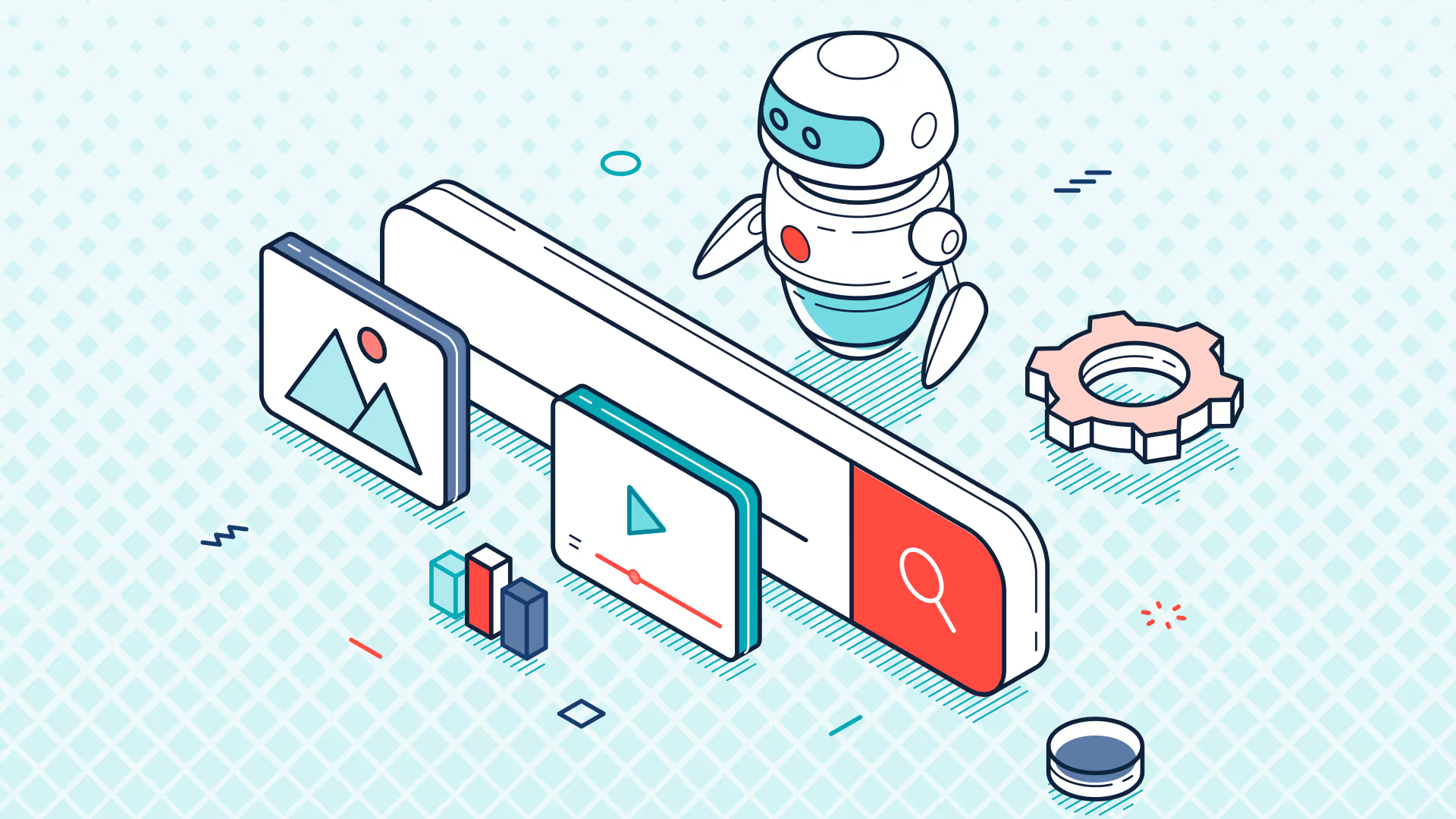
.avif)