Streamlining AP from receipt to payment: A guide to invoice processing

Whether you’re running a small business with a handful of suppliers or managing a large enterprise handling thousands of invoices each month, an efficient invoice processing system helps maintain strong vendor partnerships, ensuring compliance and optimizing cash flow.
This guide will walk you through the entire invoice processing journey – from receipt to payment. We’ll explore best practices for managing invoice workflows, discuss the benefits of automated invoice processing and highlight the modern tools and best practices that can streamline your accounts payable (AP) department.
What is invoice processing?
Invoice processing is the series of steps taken to manage incoming invoices from suppliers and vendors. This process includes receiving, verifying, approving, coding and ultimately paying invoices. The goal is that all invoices are processed accurately and efficiently to allow for timely payments and proper financial record-keeping.
What are the steps to invoice processing?
Invoice processing is a multi-step workflow that requires careful attention at each stage. Here’s a brief overview of the key steps involved:
- Step 1: Receive the invoice.
Invoices can be received through various channels, including email, mail or electronic invoicing systems. In this step, the speed and accuracy with which you capture invoice data are essential in setting your workflow up for success. - Step 2: Verify invoice details.
Verification involves checking the invoice against purchase orders and receiving reports – a process known as 3-way matching. Key details to verify include supplier information, invoice date, purchase order number and payment terms, along with the quantity, description, unit price and total amount. - Step 3: Approve the invoice.
Once verified, the invoice must be approved by the relevant personnel. This step might involve multiple departments, especially for high-value invoices, and requires clear workflows and authority levels to prevent delays. - Step 4: Code the invoice.
Approved invoices are coded to the appropriate accounts within the company’s accounting system. Despite being a simple step, coding is important for maintaining error-free financial reporting and budget management. - Step 5: Schedule payment.
After coding, invoices are scheduled for payment based on their due dates and the company’s cash flow strategy. This step also considers factors like early payment discounts and agreed-upon payment terms. - Step 6: Process payment.
On the scheduled payment date, the AP team processes the payment using methods such as electronic funds transfer (EFT), automated clearing house (ACH) or wire transfer. Proper documentation and authorization are required for compliance and fraud prevention. - Step 7: Record and reconcile payments.
The final step is to update the accounting records and reconcile the AP ledger with the general ledger. This step maintains a clear audit trail, helping to identify and resolve any discrepancies.
What are the best practices for managing invoice workflows?
Streamline processes, reduce errors and ensure timely payments through invoice workflow best practices. Below are recommendations that can enhance your invoice management.
Centralize invoice receipt.
Centralizing the receipt of invoices ensures all invoices are captured promptly and consistently. Using a dedicated email address (e.g., ap@[yourcompany].com) or an electronic invoicing system can help streamline this process.
Standardize approval workflows.
Establishing standardized approval workflows and authority levels prevents delays and allows invoices to be approved promptly. Clear workflows also enhance accountability and compliance.
Use automated 3-way matching.
Automated 3-way matching tools compare invoice details with purchase orders and receiving reports, flagging discrepancies for further review. This reduces manual verification efforts and helps reduce errors.
Implement early payment discount programs.
Early payment discounts can reduce procurement costs, improve working capital availability and strengthen supplier relationships. Businesses should evaluate their cash flow and payment schedules to maximize these benefits.
Monitor and optimize workflows.
Regularly monitoring and reviewing invoice workflows helps identify bottlenecks and areas for improvement. Continuous optimization ensures the invoice processing workflow remains quick and effective.
What is automated invoice processing?
Automated invoice processing leverages technology to handle the receipt, validation, approval and payment of invoices with minimal human intervention. This automation replaces many of the manual, repetitive tasks traditionally associated with invoice processing, such as data entry and verification, with faster, more precise digital solutions.
Key technologies involved in automated invoice processing include optical character recognition (OCR) and machine learning. OCR technology scans invoices and extracts relevant data, while machine learning algorithms improve the accuracy and efficiency of the process over time. By automating these tasks, businesses can significantly reduce the time and effort required to process invoices, allowing them to focus on more strategic financial activities.
What are the benefits of automated invoice processing?
Automated invoice processing offers numerous benefits that can transform your financial operations.
Improve efficiency.
Automation eliminates manual data entry and reduces time spent on repetitive tasks, allowing your AP team to process more invoices in less time and scale its capabilities without increasing headcount.
Reduce errors.
Manual data entry is prone to errors, which often leads to discrepancies, delayed payments, and strained supplier relationships. AP automation tools, such as those using OCR and machine learning, minimize these errors by correctly capturing and processing invoice data.
Accelerate payment cycles.
Automating the invoice approval and payment process speeds up payment cycles, promoting timely payments and enabling your business to take advantage of early payment discounts. Faster payment cycles also improve cash flow management and strengthen supplier relationships.
Enhance visibility and control.
Automation provides greater visibility into the invoice processing workflow, allowing your business to track the status of invoices in real time. This enhanced visibility helps identify bottlenecks, optimize workflows and comply with financial regulations.
Scale your invoice processing capabilities.
As your business grows, so does the volume of invoices you need to process. Automated systems can help increase your productivity without compromising the health of your financial data.
What are the key capabilities of an automated invoice processing solution?
When choosing an automated invoice processing solution, it’s important to look for the following capabilities:
- Automated data capture: Advanced OCR and machine learning technologies can help you reduce manual data entry and eliminate errors, significantly speeding up the verification and approval process.
- Centralized platform: Bringing all your invoice processing activities together gives you better visibility and control, while allowing you to track invoice status in real-time.
- Seamless integration with your ERP: By performing automated invoice processing natively within your cloud ERP, you can create a smooth and efficient procurement workflow from receipt to payment.
- Enhanced compliance and security: Robust security features and compliance tools can help protect your business against fraud and that it adheres to financial regulations.
What are some tips for implementing invoice automation?
Implementing invoice automation tools like ZoneCapture can have a transformative impact on your financial operations. For example, one organization reduced its invoice processing time by 70% every month. To help you get the results you want from your invoice automation solution, we’ve assembled a few tips:
- Assess your current workflow: Conduct a thorough assessment of your existing invoice processing workflow to identify areas for improvement.
- Choose the right tool: Select an automation tool that has all of the capabilities you need and integrates seamlessly with your existing systems.
- Train your team: Provide comprehensive training to your AP team to ensure they are equipped to use the new tool effectively.
- Monitor and optimize: Continuously monitor the performance of your automated invoice processing workflow and adjust as needed to optimize output.
Conclusion
Getting invoice processing right is essential in maintaining best-in-class financial operations, building strong supplier relationships and ensuring compliance. By understanding the key steps in the invoice processing workflow, implementing proven best practices, and leveraging the right automation tools and tips, businesses can streamline their workflows, reduce costs, and improve accuracy.
For more information on how Zone & Co can help your business optimize its invoice processing workflow, book a demo today.
FAQs
Recommended resources
Get a Personalized Demo Today
Start a conversation with an expert who asks thoughtful questions and shows you how Zone & Co can solve your unique problem.





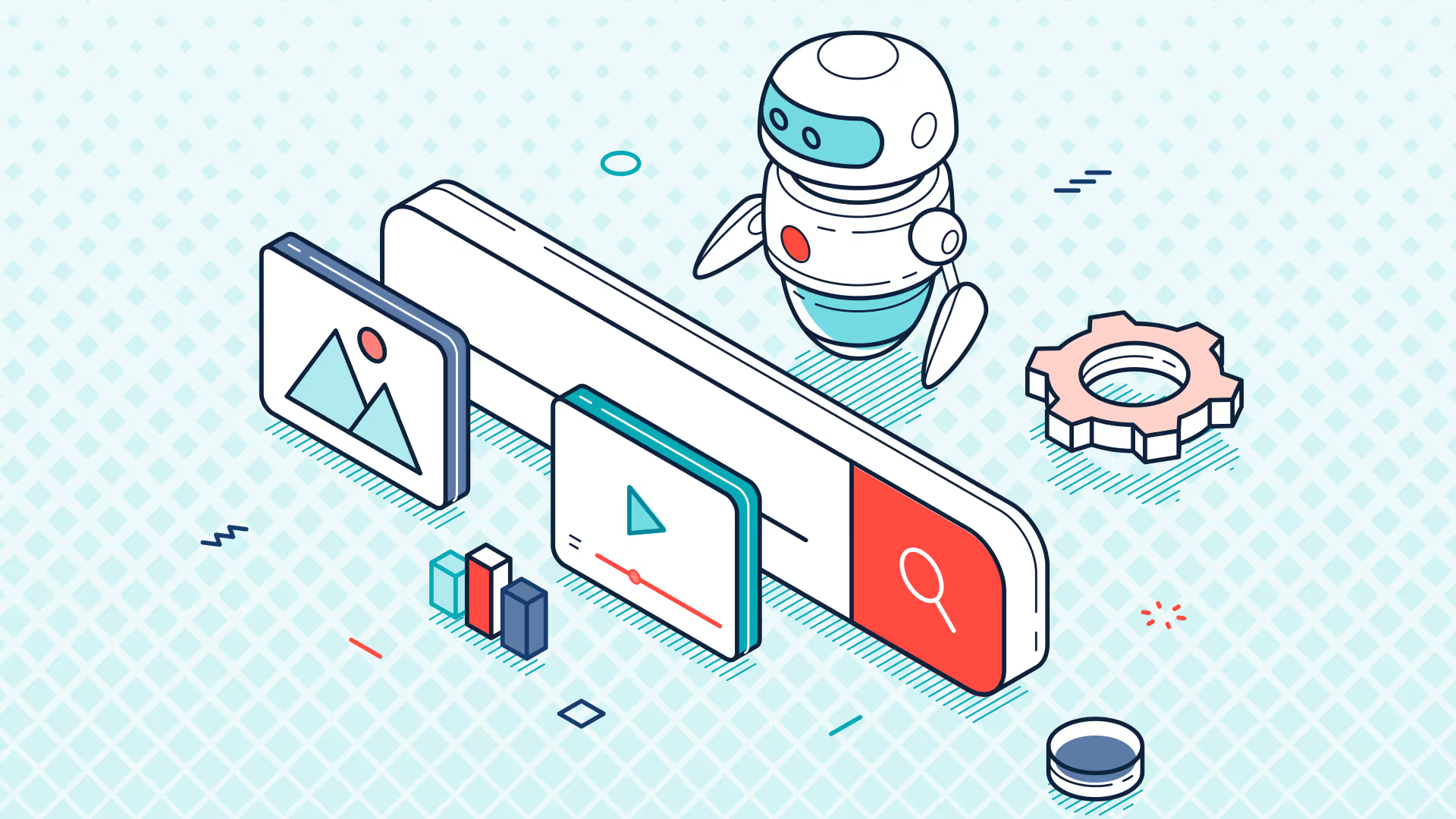
.avif)