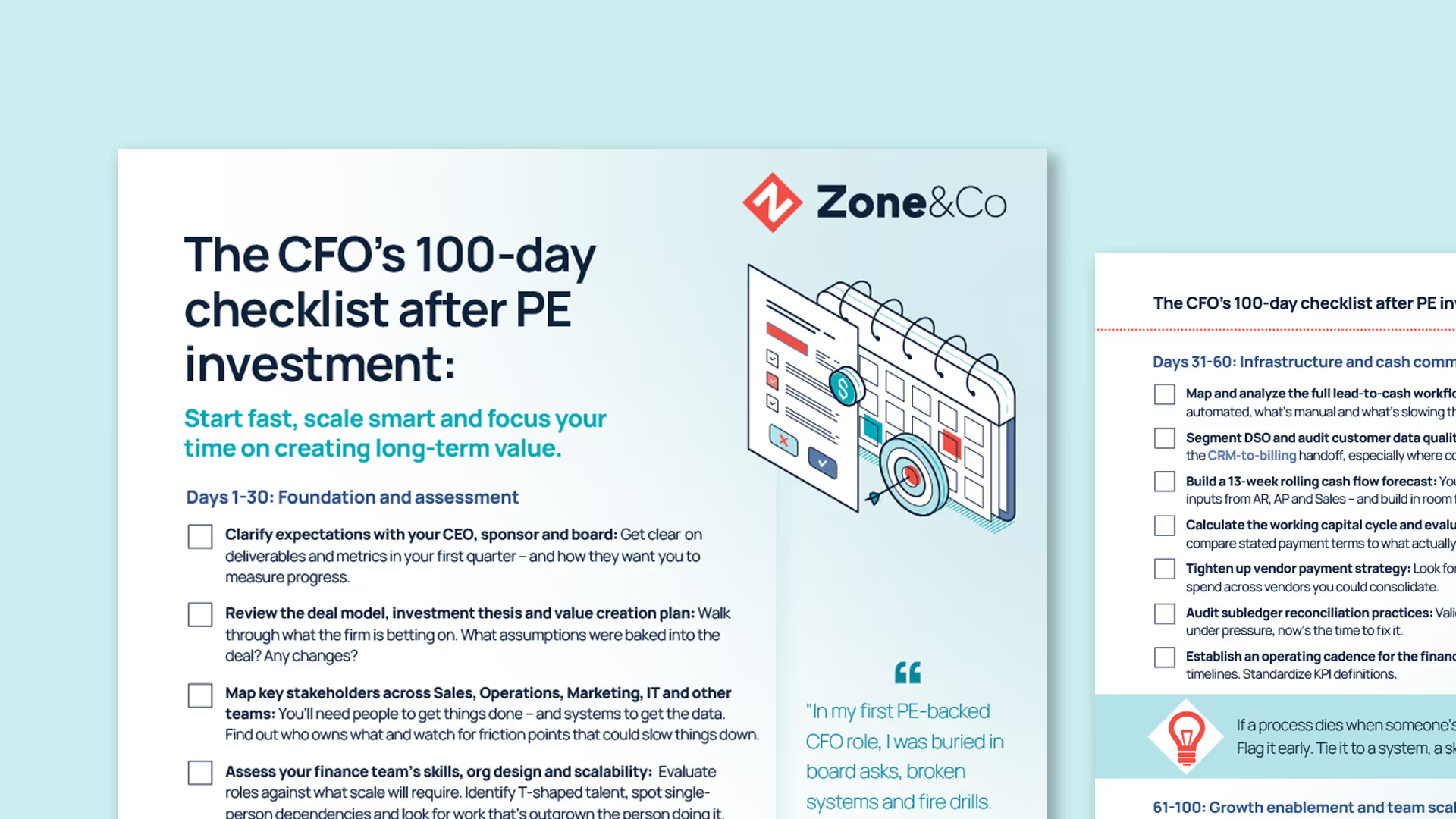Streamline NetSuite expense management

Managing expenses is vital for maintaining financial control, yet many businesses are unknowingly complicating the process by relying on spreadsheets, ad hoc emails and paper receipts. Luckily, if your business uses NetSuite, you already have powerful tools at your disposal that make expense management efficient while minimizing errors and reducing compliance issues.
In this article, we'll highlight NetSuite's expense management features and tools that can help you track, submit and approve expenses. We'll also discuss how adding a SuiteApp called Zone Employee Portal (previously MyPay) can enhance NetSuite's capabilities to make it easier for employees to generate expense reports while reducing unnecessary work for your finance team and improving your financial oversight.
Key highlights:
- Understand how NetSuite expense management streamlines approvals, automates workflows and reduces manual entry
- Learn where NetSuite's native tools stop short - and how Zone Employee Portal (previously MyPay) extends those capabilities inside your ERP
- See how OCR and real-time syncing improve accuracy, reduce errors and make audits less painful
- Discover how finance teams are gaining more control, better compliance and faster close cycles without adding headcount
What is NetSuite expense management?
NetSuite expense management is a set of tools that handle tracking, submitting, approving and reimbursing employee expenses - right inside NetSuite's ERP environment. It eliminates external systems, manual spreadsheets and disconnected workflows by centralizing expense activity across the business.
Here's how it works. Employees enter expenses directly into NetSuite. They attach receipts, assign project codes and submit claims through approval flows that match your business rules. Then managers review and approve the expenses in the same system, keeping the process moving without email chains or delays.
Finance teams gain control and visibility at the same time. You define policies, automate GL coding and enforce compliance the moment an expense is entered. You also monitor spend against budget through real-time dashboards and reports. Instead of waiting until month-end, you see the financial impact as it happens.
When you move to NetSuite expense management, everything lines up faster. You stop chasing lost receipts, cleaning up duplicates or reconciling across tools. And by adding the Zone Employee Portal SuiteApp, you give employees a NetSuite-embedded tool that automatically scans and categorizes receipts, triggers real-time approvals and submits claims faster. Finance sees each expense as it happens - with full context. No lag. Nothing slips through the cracks.
Why expense management in NetSuite matters
Expense management in NetSuite offers significant benefits over manual methods.
- It allows you to move beyond spreadsheets and input expense claims directly into NetSuite. This cuts down on errors, reduces the likelihood of lost receipts and accelerates expense processing.
- With NetSuite expense management, you can create customized business rules that tie expenses to specific projects and consolidate multiple line items into a single report. You can define your own approval workflows and automatically route expenses to the correct team members for review.
- You can also configure the system to notify managers when new expenses are entered and ready for approval, and you can have it send reminders when approvals are overdue. These capabilities all add up to less manual work for your team and more time to spend on high-value activities.
- With interactive NetSuite dashboards, you can also generate live, customized reports that allow you to track expenses against budgets to improve financial oversight and control. NetSuite even maintains a detailed history for each expense report, making compliance easier than ever to audit and enforce.
Despite these advantages, NetSuite's native tools still rely on employees to enter their expenses manually, which can introduce vulnerabilities into the process. This is where the Employee Portal (previously MyPay) by Zone & Co adds tremendous value.
How Employee Portal by Zone improves expense management
We developed Employee Portal by Zone (previously MyPay) specifically for NetSuite users to be able to automate the most cumbersome part of expense management: entering expense data.
This software tool makes it easy for your non-finance employees to submit claims while improving accuracy, standardizing data and giving your finance team full visibility and control over expenses - directly within NetSuite.
Instead of employees manually entering each expense, Zone's Employee Portal allows them to upload receipts via email or by using an intuitive drag-and-drop interface. Employee Portal's optical character recognition (OCR) technology then reads key details such as the date, amount, currency and vendor name. Once the data is captured, the Employee Portal prompts your employees to review and verify the values, categorize the expense and click submit. The Employee Portal even has an auto-save feature to keep work from getting lost if an employee's connection drops or battery dies.
As a 'Built for NetSuite Hybrid SuiteApp', Employee Portal (previously MyPay) integrates directly with NetSuite, so every piece of data captured is automatically synced with the system in near-real-time. This gives your finance team the confidence that expense data is accurate from the moment an employee enters it. In addition, Zone's Employee Portal mirrors NetSuite's core settings, approvals and categories and processes expense claims using your existing, up-to-date workflows.
Watch how easy it is to enter expenses with Zone's Employee Portal (previously MyPay)
Overcome the pain points of expense management for NetSuite
NetSuite's expense management can present several common challenges, especially when your non-finance employees are responsible for submitting claims. Here's how Zone's Employee Portal and NetSuite work together to solve these pain points:
- Manual data entry and errors: Manually entering expenses into a system is not only time-consuming, but it's also prone to human error. Employee Portal's OCR technology removes much of this burden and reduces the likelihood of mistakes.
- Lost receipts: It's all too common for employees to misplace receipts, and that car create delays in processing or inaccurate claims. Zone's Employee Portal allows your employees to capture receipts instantly, which reduces the chance that they'll be misplaced.
- Slow approvals: Waiting for approvals can be a major bottleneck in traditional expense processes. Employee Portal integrates directly into your NetSuite workflows, routing expenses for approval automatically and speeding up the process.
Take control of expense management with NetSuite and Zone's Employee Portal (previously MyPay)
Enhancing NetSuite's expense management capabilities with the Employee Portal helps your finance team streamline expense management in three ways:
- Better expense data: Zone's Employee Portal empowers users to email, upload or drag and drop their receipts to begin an expense claim, and it uses OCR automation to capture receipt data. This improves accuracy and reduces manual entry.
- A real-time view of employee spending: With Zone's Employee Portal, your finance team can instantly see new expense claims and their corresponding receipts in a NetSuite Expense Report.
- Proactive compliance: By leveraging NetSuite's expense management categories, GL postings, tax codes, currencies and approvals, Employee Portal keeps claims compliant with your internal guidelines from the start.
In short, the Employee Portal by Zone & Co gives you better control over expenses. This not only improves your day-to-day financial control but also helps you proactively manage budgets, accurately forecast spending and consistently meet your compliance goals.
Are you ready to transform your NetSuite expense management process? Learn more about Zone's Employee Portal (previously MyPay) here.
FAQs
- What is expense management software?
- Expense management software helps businesses track, categorize, approve and reimburse employee spending. It replaces manual workflows - like passing receipts through email or logging expenses in spreadsheets - with structured systems that standardize, streamline and automate the entire process.
Most tools include features like digital receipt capture, customizable approval flows, project or department tagging and integrations with general ledger systems. Some offer mobile apps for on-the-go entry or policy checks, which help enforce compliance in real time - wherever the employee is.
What matters most isn't just having expense software, it's where that software lives. Many companies adopt third-party tools that sit outside their ERP, which creates sync issues, reconciliation gaps and duplicated data entry. That's where Oracle NetSuite expense management stands apart. By managing expenses inside your ERP, you eliminate the need to stitch systems together, gain better visibility into cash outflows and enforce policy at the point of entry - before problems start.
- Expense management software helps businesses track, categorize, approve and reimburse employee spending. It replaces manual workflows - like passing receipts through email or logging expenses in spreadsheets - with structured systems that standardize, streamline and automate the entire process.
- Does NetSuite do expense management?
- Yes - NetSuite includes native functionality for managing employee expenses, from initial submission to approval and reimbursement. Employees enter their expenses directly into the system. They attach receipts, assign charges to projects or departments and submit charges for review - all without the hassle of a separate tool.
For finance teams, this is where control meets efficiency. You set up multi-level approval workflows, route expenses by amount or department, assign GL accounts automatically and enforce internal policies at the point of entry. Instead of chasing down exceptions after the fact, you prevent them up front. And because expenses feed directly into your financial data, you see the impact in real time.
Oracle NetSuite expense management stands out because everything happens inside your ERP - no syncing across systems, no manual imports, no blind spots. You track spend as it happens across every department and subsidiary. Add a SuiteApp like Zone's Employee Portal, and you extend those capabilities with receipt scanning, automated categorization and real-time processing - all embedded natively in NetSuite.
- Yes - NetSuite includes native functionality for managing employee expenses, from initial submission to approval and reimbursement. Employees enter their expenses directly into the system. They attach receipts, assign charges to projects or departments and submit charges for review - all without the hassle of a separate tool.
- Why use the NetSuite expense management system?
- Most companies don't realize how much time they're losing to disconnected expense workflows until it's too late. Teams chase receipts across inboxes, approvals get delayed in Slack threads and finance ends up reconciling spreadsheets that never match the GL. It's a system that works - until volume scales or audit season hits.
NetSuite expense management gives you control by keeping the entire expense cycle inside your ERP. Employees submit claims, attach receipts and code expenses without switching tools. Approvals route automatically. Finance sees it all - categorized, auditable and mapped to the right accounts in real time. It also lets you track expenses against budgets in real time, helping you spot overspend early and stay ahead of month-end surprises.
Unlike third-party tools that require syncing or middleware, NetSuite's native expense management reduces complexity instead of shifting it elsewhere. You don't just automate tasks - you close faster, reduce compliance risk and give your team back hours each month. And when you pair it with a native SuiteApp like Zone's Employee Portal, even manual entry disappears.
- Most companies don't realize how much time they're losing to disconnected expense workflows until it's too late. Teams chase receipts across inboxes, approvals get delayed in Slack threads and finance ends up reconciling spreadsheets that never match the GL. It's a system that works - until volume scales or audit season hits.
- What are the features and capabilities of expense management in NetSuite?
- Expense management in NetSuite includes everything your team needs to manage expenses at scale - without leaving the ERP. Employees can submit claims, upload receipts and assign expenses to departments, projects or clients directly in the system. You can define approval workflows based on roles, amounts or other business rules - and route claims automatically to the right reviewers.
The system supports multi-currency, tax code assignments, GL category mapping and per diem logic - with the flexibility to match your internal policies. Each expense report includes a full audit trail, and NetSuite keeps a record of edits, comments and approval timestamps to simplify compliance reviews.
You also get real-time dashboards to track spend by department, employee or project - and compare against budgets as new claims come in. No exports. No waiting on batch reports. Just live visibility across the full expense cycle. And because it's native to NetSuite, everything stays connected from submission through reimbursement.
- Expense management in NetSuite includes everything your team needs to manage expenses at scale - without leaving the ERP. Employees can submit claims, upload receipts and assign expenses to departments, projects or clients directly in the system. You can define approval workflows based on roles, amounts or other business rules - and route claims automatically to the right reviewers.
- What benefits does Zone's Employee Portal (previously MyPay) add to NetSuite's expense management?
- Even with NetSuite's native capabilities, the biggest bottleneck in expense management is still manual entry. Employees forget to submit claims, mistype data or lose receipts. That's where Zone's Employee Portal makes a difference. It eliminates the most error-prone parts of the process by letting employees drag and drop receipts or email them in. Zone's Employee Portal scans each document using OCR, extracts key fields and prompts users to review and submit - no data entry required.
It also includes an auto-save feature to prevent data loss mid-entry, and flags receipts when information can't be extracted - so users know exactly what needs fixing before submission. Because the Employee Portal by Zone & Co is purpose-built for expense management in NetSuite, it mirrors your native categories, approvals, currencies and tax logic - no sync, no integration headaches. Everything runs inside your existing NetSuite environment.
NetSuite expense management becomes dramatically more efficient when you remove the manual work. And with Zone's Employee self-service portal, employees manage expenses, payroll and timesheets in one interface - without jumping between systems.
- Even with NetSuite's native capabilities, the biggest bottleneck in expense management is still manual entry. Employees forget to submit claims, mistype data or lose receipts. That's where Zone's Employee Portal makes a difference. It eliminates the most error-prone parts of the process by letting employees drag and drop receipts or email them in. Zone's Employee Portal scans each document using OCR, extracts key fields and prompts users to review and submit - no data entry required.
- What is NetSuite's expense reporting?
- NetSuite includes a built-in expense report system that allows employees to submit expenses, attach receipts and track approval status - all without leaving the ERP. Managers can review claims in real time, and finance teams can drill into each report to validate spend, view GL impacts and verify policy compliance before processing reimbursements.
NetSuite's expense reporting supports custom approval workflows. It also handles project and department tagging, tax logic and multiple currencies. Once approved, expenses post directly to the general ledger, making reconciliation and reporting faster at month-end.
Compared to third-party expense reports software, NetSuite's native reporting keeps everything centralized - no need to sync data, re-enter amounts or match fields manually. You get audit-ready visibility across every report, with real-time dashboards that track spend by department, employee or timeframe. It's easier to catch anomalies, enforce policy at the point of entry and reduce delays that typically happen when finance is stuck stitching systems together.
- NetSuite includes a built-in expense report system that allows employees to submit expenses, attach receipts and track approval status - all without leaving the ERP. Managers can review claims in real time, and finance teams can drill into each report to validate spend, view GL impacts and verify policy compliance before processing reimbursements.
- How does Zone's Employee Portal (previously MyPay) make expense reporting easier?
- Most expense report management software promises faster submission. Zone's Employee portal goes further by reducing the steps required to file a report in the first place. Employees can drag and drop receipts, email them in or upload them directly from their mobile device. The Employee Portal uses OCR to scan each document, extract the details and pre-populate fields based on company rules - minimizing mistakes and skipped fields.
Employees also get real-time prompts if information is missing or unclear. Auto-save protects progress, and the self-service portal gives users visibility into pending approvals, rejected claims and past reimbursements - all in one place. This cuts down on back-and-forth with finance and minimizes the delays that usually pile up at month-end.
For finance teams, Zone & Co's Employee Portal accelerates the expense cycle by ensuring submissions are clean and categorized. Reports are easier to review. Policies are enforced automatically. Reimbursements move faster. All without data ever leaving NetSuite. Everything stays audit-ready and fully synchronized from start to finish.
Everything stays audit-ready and fully synchronized from start to finish.
- Most expense report management software promises faster submission. Zone's Employee portal goes further by reducing the steps required to file a report in the first place. Employees can drag and drop receipts, email them in or upload them directly from their mobile device. The Employee Portal uses OCR to scan each document, extract the details and pre-populate fields based on company rules - minimizing mistakes and skipped fields.
Recommended resources
Get a Personalized Demo Today
Start a conversation with an expert who asks thoughtful questions and shows you how Zone & Co can solve your unique problem.