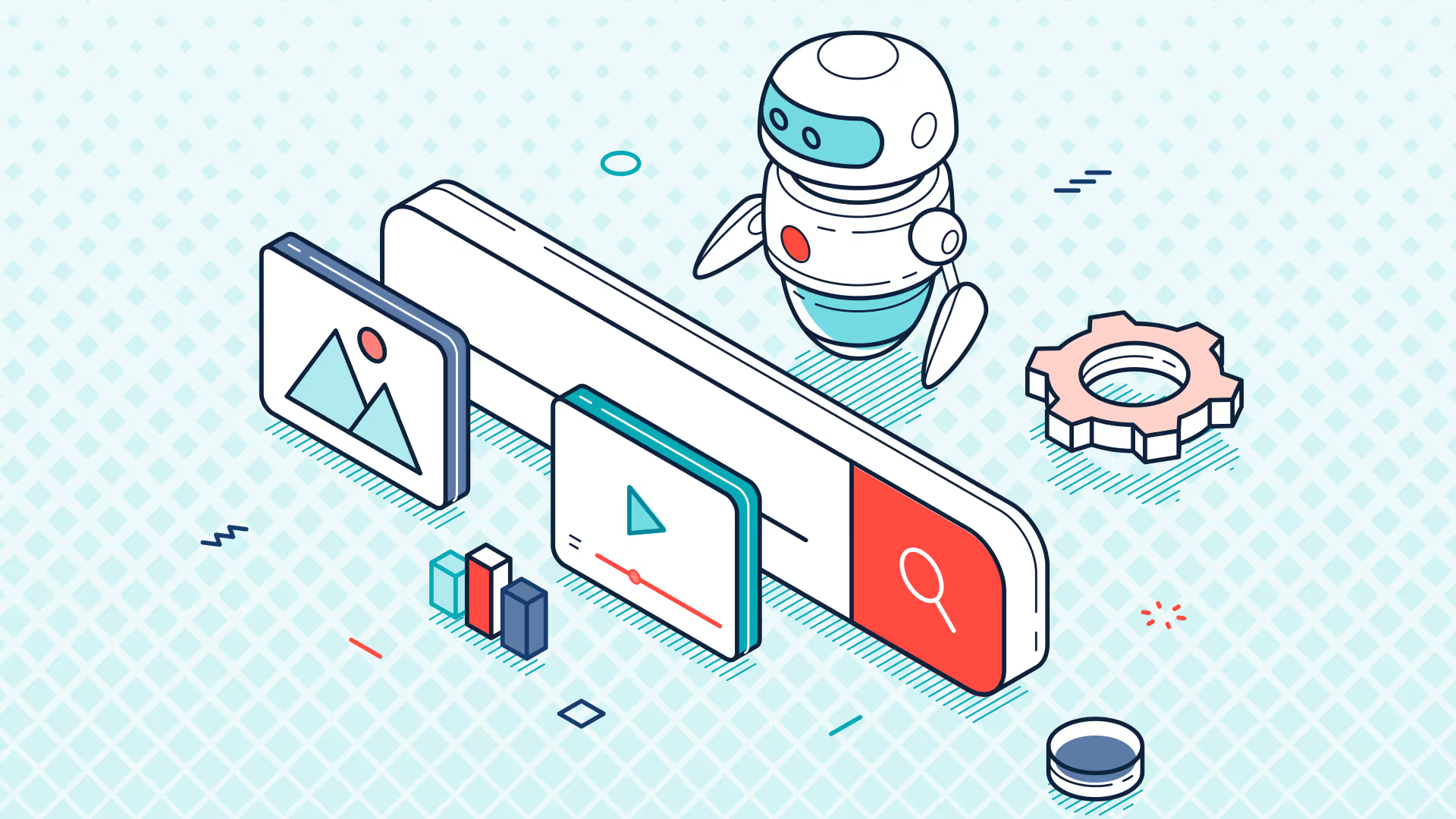Advanced revenue management in NetSuite

Advanced revenue management in NetSuite
Billing complexity, growth in the subscription industry and new regulations mean your revenue management strategy has to support multiple functions at once to stay competitive. Automated processes should streamline forecasting, allocating, reclassification, recognition and auditing processes in addition to maintaining strict compliance with ASC 606.
NetSuite’s Advanced Revenue Management (ARM) module helps eliminate the traditional business obstacles that drag down timelines and expose your company to risk. And by optimizing NetSuite ARM with ZoneBilling to eliminate manual workflows and costly errors, your finance team will be positioned to drive your business forward rather than racing to keep up.
Understanding revenue management challenges
Tools like NetSuite ARM are indispensable because the revenue management challenge the finance department deals with is compounded by inefficiencies in every other process in the order-to-cash (O2C) cycle. As timelines tighten and workloads become overwhelming, faulty data and compliance issues are passed on to leadership and degrade their decision-making capabilities.
The following issues are the most common challenges finance teams face in the revenue management process, even when they’re already leveraging the basic functionalities of a best-in-class ERP like NetSuite.
Manual workflows
Siloed information and disparate systems force businesses to manually compile and reconcile large amounts of information in Excel spreadsheets. This is a tedious, time-consuming task that eats into resources and populates critical compliance and revenue recognition data streams with errors.
ERPs coordinate legacy systems like CRMs and third-party payment platforms to automate many aspects of the billing process, but they rarely eliminate manual work entirely. Smart integrations and additional capabilities like NetSuite ARM can extend these benefits to support more efficient and accurate revenue recognition.
Inflexible billing processes
Especially as businesses grow, recurring revenue models make billing a first-order challenge that can’t be solved by simply scaling existing manual strategies. Billing tends to become more complex over time as customers seek more flexible payment options, terms and service customization.
This means every individual contract will become more unique through upsells, downsells and modifications, which exponentially increases the data volume your business has to coordinate. Without systems in place that enhance both the speed and accuracy of the billing process, recognition, auditing and compliance all become pain points as well.
Compliance with the ASC 606 revenue recognition model
ASC 606 has been introduced to manage compliance with businesses that enter into contracts with customers. The legislation aims to improve revenue allocation and ensure accurate books at year-end.
Primary challenges in maintaining ASC 606 compliance for revenue recognition include:
- True overview of revenue for your business
- Accurate data and showing revenue is received as it is earned
- Contracts with multiple performance obligations
- Inflexible revenue recognition
To stay on top of these issues, businesses need to optimize workflows with smart integrations and tools like NetSuite ARM as they adopt the 5-step model:
- Identify the customer contract
- Specify performance obligations in the contract
- Set the transaction price
- Allocate the transaction price
- Recognize revenue when the entity satisfies a performance obligation
In step five, the revenue is allocated as the seller meets the performance obligation. This can be a complicated process on its own depending on the revenue recognition chosen. This could be sales-based, percentage of completion, completed contract, cost recovery or installment.
Meeting revenue recognition challenges with NetSuite ARM
NetSuite’s Advanced Revenue Management (ARM) was introduced as a new module to remain compliant with ASC 606 standards. According to the Oracle Help Center, the module facilitates revenue forecasting, recognition, reclassification, deferral and auditing through rules-based configurations.
With NetSuite ARM, businesses can manage complex revenue allocations and remove duplications without modifying existing product SKUs through the following records and transactions:
- Rules and dates: The revenue recognition rules and dates inputs in NetSuite ARM define recognition method, amount source and start and end date sources. It’s vital to have these specific elements configured for proper, repeatable and automatic revenue recognition.
- Allocation: The revenue allocation formulas inside of NetSuite ARM enable businesses to distribute revenue in proportion to the calculated fair value of their sold products and/or services.
- Fair value price lists and formulas: These are lists of records that are used to specify the fair value (or stand-alone selling price) for items. When allocating revenue in particular arrangements inside NetSuite ARM, you use a fair value price list and formula.
By leveraging these functionalities, finance teams are equipped to handle many aspects of the core challenges they face in the revenue recognition process. However, there are several areas where integrations like ZoneBilling can further optimize key processes and extend NetSuite ARM’s value.
1. Identifying performance obligations
Increasing contract complexity often accompanies growth as B2B customers demand more flexibility with payment terms, services, products and other customizations. However, when businesses are unable to scale their existing processes to keep up, revenue recognition – in addition to many other processes – becomes a major challenge. Without the ability to reliably identify performance obligations in this environment, the value of NetSuite ARM is limited.
People management platform developer Lattice experienced this issue firsthand when rapid growth outpaced the capabilities of their current NetSuite and Stripe systems. By leveraging ZoneBilling’s advanced solutions, they were able to achieve a 90% increase by overcoming manual inefficiencies, siloed systems and scaling limitations.
2. Limitless billing model flexibility
There is a natural limit to the complexity manual processes can support. Strategies that can propel your business through its next phase of growth need to enhance capabilities for managing contract modifications, renewals and amendments.
ZoneBilling minimizes the downstream implications of these changes and supports NetSuite ARM with hassle-free upsells, downsells and change orders. With enhanced levels of automation to amend contracts, add new sales lines and merge existing ones, billing is recalculated automatically to enable flexible revenue management.
3. Contract date extensions
NetSuite ARM supports adjustments to end dates and can distribute deferred revenue balance over a remaining term. This change certainly works on the revenue side of things, if there are no adjustments needed to billing. However, when this change extends over multiple billing periods, it can introduce complications that have to be managed manually.
This is where ZoneBilling can help keep both billing and revenue in sync for any type of contract modification, including end-date extensions, accelerations, cancelations and price or quantity adjustments.
4. Integrating legacy systems
CRMs, ERPs, payment partner platforms, data storage and business intelligence (BI) systems all have to be perfectly coordinated in order to minimize errors and inefficiencies in the revenue recognition process. NetSuite ARM is a powerful tool to support these functions, but it may not be sufficient on its own to optimize current system architecture and strategies.
This is exactly the problem top-tier code intelligence platform developer Sourcegraph was facing with billing and Netsuite revenue recognition – particularly after adopting the ASC 606 standard. By implementing ZoneBilling to extend their NetSuite instance’s native capabilities, integrate legacy systems and manage mounting complexity, Sourcegraph was able to cut its revenue recognition time by 70%.
Perfecting revenue management with NetSuite ARM and ZoneBilling
The NetSuite ARM module can optimize many aspects of the revenue recognition process and support seamless compliance with ASC 606 regulations. In combination with ZoneBilling, companies can enjoy a highly automated order-to-cash process that optimizes revenue management workflows across the business and supports enhanced decision-making capabilities for leaders who rely on instant, accurate data streams.
Learn more about how ZoneBilling and NetSuite ARM work together to extend your NetSuite instance and revolutionize your approach to revenue recognition.
FAQs
- What is NetSuite Advanced Revenue Management?
- NetSuite Advanced Revenue Management (ARM) is a NetSuite feature that automates revenue forecasting, recognition, reclassification, deferral and auditing through a rule-based event-handling framework.
- How does NetSuite ARM assist in the recognition of recurring revenue?
- NetSuite ARM manages complex revenue allocations and removes duplications without modifying existing product SKUs to support ASC 606 compliance.
- How do NetSuite ARM users ensure that sales orders or invoice lines are properly represented as performance obligations?
- By customizing formulas for rules, dates, allocation and fair value price lists, NetSuite ARM allows users to define performance obligations for their specific contracts and business needs.
- How are contractual rate adjustments managed in NetSuite ARM in the context of recurring revenue recognition?
- By automating formulas within NetSuite and supporting a high degree of customization, NetSuite ARM streamlines how recurring revenue recognition is managed. When used in conjunction with ZoneBilling, businesses can optimize the benefits NetSuite ARM delivers.
- How are contract end-date extensions managed in NetSuite ARM in the context of recurring revenue?
- NetSuite ARM distributes deferred revenue over the text term when an end date is adjusted. When this occurs for multiple terms, ZoneBilling automatically solves the problem within your Netsuite instance.
Recommended resources
Get a Personalized Demo Today
Start a conversation with an expert who asks thoughtful questions and shows you how Zone & Co can solve your unique problem.