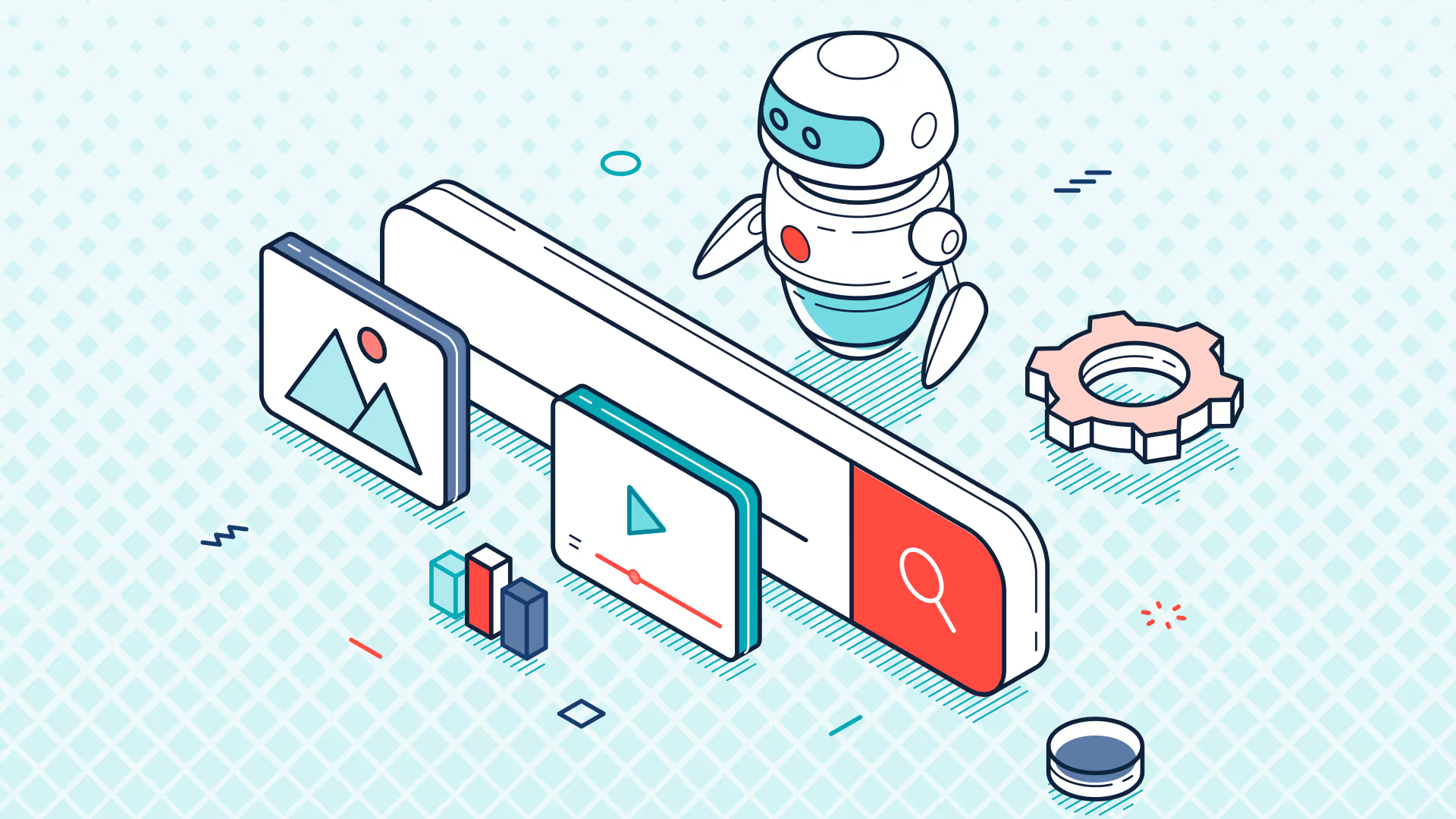NetSuite + Power BI - Get Live Quickly and Thoroughly

September 2020 Newsletter
ZoneReporting's NetSuite Business Intelligence ("BI") Best Practice Methodology
It's been a very busy summer here at ZoneReporting. We've grown over 200% so far this year and have learned a lot of valuable insights we want to share. Specifically, one of the most commonly asked questions by our 100+ NetSuite customers is "How do I get started and ensure value from Business Intelligence?" Please continue to read to learn more or skip to bottom to learn more about our BI Road-Mapping Service.
Step 1: Reporting Requirements Gathering
Objective: Document reporting requirements by department/function
Key Takeaway: Most BI projects fail right here at the start. Successful companies have a vision/road-map of their reporting requirements so that they can measure success in their BI investment. Our advice is to start simple - the most common places to start are:
- Automating your month-end reporting package in Power BI
- Showing profitability across our key drivers - customer, items, orders
- Getting our sales team dashboards to hold them more accountable across their key metrics
- Integrating SalesForce with my NetSuite data for one-version of the truth
Step 2: Data Design
Objective: Design integration of department/functions data source(s), standardizing design across data sources for consistency and scalability
Key Takeaway: Building a data model is the hardest piece of the whole BI equation. It requires you having an expert in NetSuite, an expert in BI and an expert in Data Warehousing. That is 3 experts who are expensive just to get you a data model to support your reporting needs for both today and tomorrow. However - with ZoneReporting we have NetSuite's data model already replicated and ready to go for you. We've spent over 2-years perfecting our NetSuite data model and can deliver it in <2 weeks. When you go through your data design process, we encourage you to ensure you work with a team that has been there done it.
Step 3: Data Integration
Objective: Execution of #2 Data Design
Key Takeaway: This is where we bridge the gap between business applications and business intelligence. It's very important to have a NetSuite / Power BI expert leading the charge. While this resource can be hard to find, it's imperative to have them translate the reporting requirements to the Developers for execution. At ZoneReporting, all our projects are staffed with business application/business intelligence experts to ensure the data integration is performed perfectly.
Step 4: Data Validation and Testing
Objective: Validate/Test the data integration was done accurately and completely
Key Takeaway: This is where the rubber meets the road. Spend as much time as you need to ensure the data reconciles to your source systems and you understand some sample outputs fully.
Step 5: Reporting Delivery and Training
Objective: Develop and distribute agreed-upon reports & dashboards
Key Takeaway: Get excited! You are near the finish line. This is the step to where you will start building huge internal momentum as you release reports and dashboards. Take your time to deliver thoughtful visuals that reconcile to their current reports and build that BI momentum! Most of our customers who start with 5 reports in mind get to this step and wind up quickly adding another 25 reports as their users realize the value first hand.
Conclusion: ZoneReporting's BI Road-Mapping Service
At ZoneReporting, we are hear to help you get the most from your BI initiative. We offer a "BI Road-Mapping Service" to our customers. With this service, we will:
- Document your current and future reporting needs
- Evaluate all your systems that need to be included in the Data Model
- Provide a best practice road-map to help you prioritize and scope ($) your BI project
Please reach out to learn more: joshlasov@zoneandco.com
FAQs
Recommended resources
Get a Personalized Demo Today
Start a conversation with an expert who asks thoughtful questions and shows you how Zone & Co can solve your unique problem.