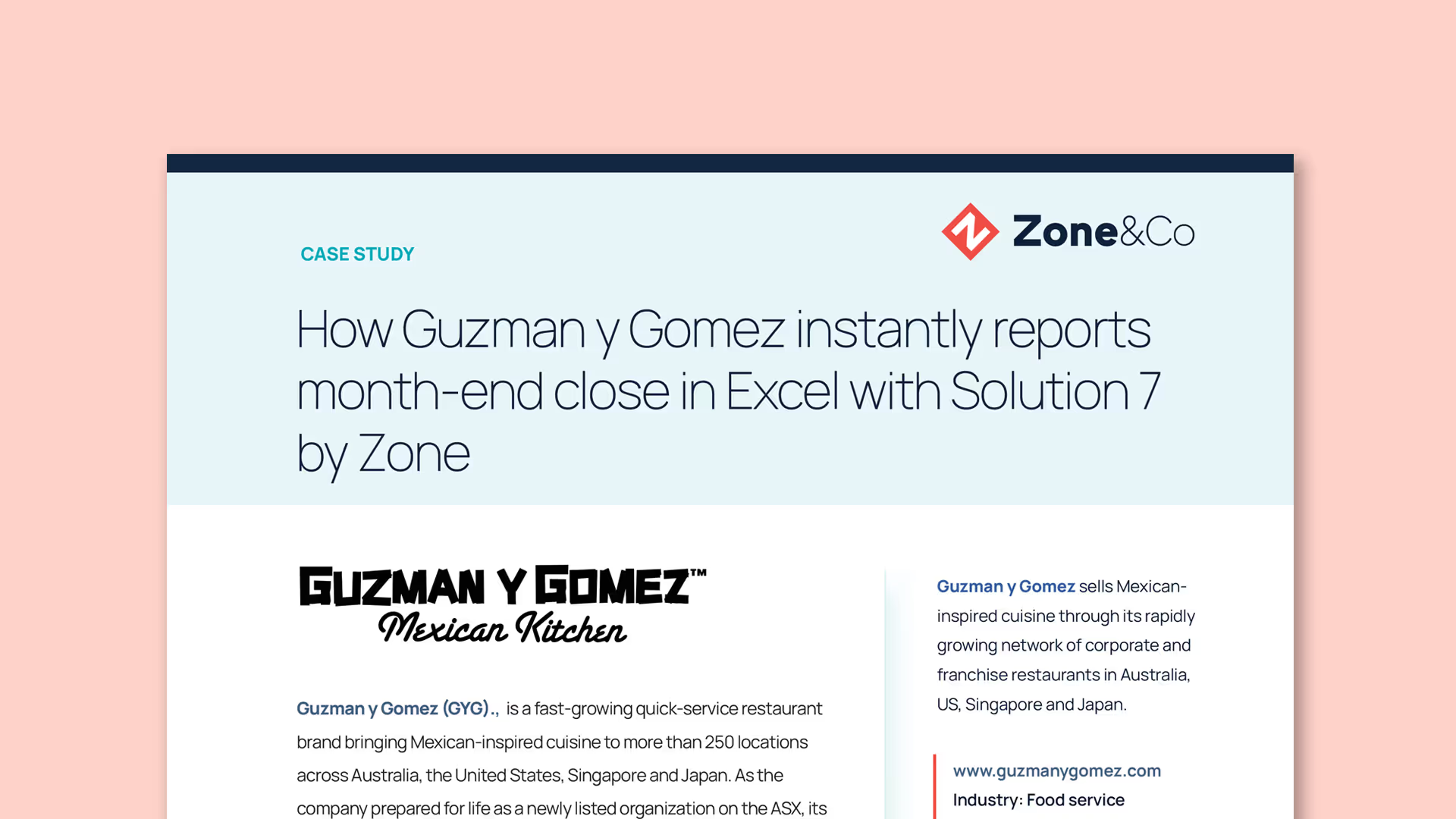Are you ready to migrate to NetSuite?

As your business grows, the tools that once worked perfectly may no longer meet your needs. Entry-level financial software packages like QuickBooks, Xero and Zoho are a great example – they provide an excellent starting point for basic accounting tasks, but often fall short on scalability, integration and advanced functionality. That’s why outgrowing your financial software isn’t just an inevitability – it’s a critical turning point on your path to business success.
Whether you’re managing data across multiple entities, spending too much time on manual processes or struggling to gain actionable insights from your reports, migrating to NetSuite can set your business up for efficiency and growth. In this guide, we’ll explore why and when it makes sense to switch to NetSuite and outline the steps you can take to prepare, prioritize and prevent issues.
For tailored migration advice, check out our QuickBooks-to-NetSuite guide or our Xero-to-NetSuite guide.
Why businesses outgrow entry-level financial software
QuickBooks, Xero and other entry-level packages are great for small businesses, but as your company scales, these systems often fall short. From operational inefficiencies to limited integrations, the cracks begin to show as you enter new markets, increase your customer base, add locations or expand internationally. Common limitations include:
- Multi-entity management – Entry-level platforms make it cumbersome and error-prone to consolidate financials if you have multiple locations or a complex business structure. For example, if your business is a retail chain with several stores, you may need to manually reconcile financials across locations.
- Manual reporting – With entry-level software, financial reporting often involves manual data exports and adjustments, which take time and leave room for errors. This can leave your sales team, for instance, waiting weeks for accurate profitability reports and the compensation they’ve earned.
- Limited integration capabilities – Basic accounting systems rarely integrate well with CRMs, eCommerce platforms or inventory management tools. This creates silos across your operation that can hold you back. For example, if you’re a SaaS company, you might struggle to sync your billing platform with QuickBooks, leading to inaccuracies in revenue recognition.
The costs of staying put
Staying with entry-level financial software too long can hinder your growth and expose your business to risks, such as:
- Decision-making obstacles – If your financial software can’t deliver accurate and up-to-date reports, you risk making poor decisions based on outdated or incomplete information.
- Compliance risks – Basic financial software often leaves you stuck with manual processes and extra work. This can create errors and delays in your tax filings or regulatory reporting.
- Workflow inefficiencies – When your financial software doesn’t help you automate routine work, your teams spend valuable time on administrative tasks like invoice creation or manual reconciliation. This limits the amount of time they can dedicate to financial planning and other strategic initiatives.
How NetSuite drives business growth
NetSuite is designed to support your growing business with advanced automation, seamless integrations and advanced reporting. Its comprehensive features help your business reduce operational roadblocks and manage growth and complexity with ease.
Scalability for complex operations
NetSuite helps you remove the operational roadblocks to growth. Whether you’re expanding into international markets, managing multiple entities or increasing transaction volumes, NetSuite provides a set of tools that simplify the complexities of modern business.
- NetSuite’s multi-currency support streamlines your international operations and financial reporting.
- Automated intercompany eliminations reduce manual effort and ensure accuracy for your multi-entity business.
- Demand planning tools help you optimize inventory management across multiple locations.
- Robust tax compliance features, such as VAT management, simplify your ability to meet local regulations.
Reporting for better visibility and analysis
NetSuite’s customizable dashboards and reporting capabilities inform your leadership teams with timely and accurate data. Unlike manual reporting processes that delay insights, NetSuite accelerates your access to key performance indicators.
- NetSuite’s dashboards give you up-to-date visibility into cash flow, sales and profitability metrics.
- Pre-built and customizable reports simplify how you track financial performance across entities.
- NetSuite reports allow you to analyze trends and identify issues quickly and thoroughly.
- Automated alerts and notifications give your leaders critical updates – quickly.
Seamless integrations reduce data silos
NetSuite’s open API and pre-built integrations make it easy to connect tools that already exist in your tech stack. This eliminates data silos and enhances your company’s collaboration across departments.
- Pre-built integrations with popular CRMs make it easy for your teams to share sales and financial data.
- NetSuite’s eCommerce integrations give you access to up-to-date inventory and order information.
- Integrations with payment processing platforms eliminate redundant tasks and manual errors.
- API-based customization options allow you to connect your proprietary business systems to NetSuite.
- Synchronization across platforms puts consistent, accurate data at your fingertips, helping you make informed decisions with confidence.
Automation capabilities that boost efficiency
Automation helps you reduce administrative workloads, eliminate errors and optimize virtually every step in your order-to-cash (OTC) process. NetSuite automates tasks like invoicing, revenue recognition and expense management to give your team more time for strategic activities.
- Billing workflows simplify recurring invoicing for your subscription-based business.
- Revenue recognition features streamline compliance with standards like ASC 606.
- Expense reporting automation helps your distributed team reduce approval bottlenecks.
- Automated financial close processes save you time and improve your reporting accuracy.
Preparing for a successful migration
When you’re ready to migrate to NetSuite, taking some time to prepare your data, technology and people can help set you up for success.
Plan your data migration
If you’re considering a transition to NetSuite, data migration is likely top of mind. Here’s how you can be sure the information you need makes it into NetSuite efficiently and accurately.
- Define “essential data” – Focus on records that are critical to your daily operations, such as active customers, open invoices, recurring subscription data and any information you need for regulatory compliance.
- Archive old data – Create a secure archive for historical data you don’t need in NetSuite but may be useful for audits or analysis.
- Create a migration roadmap – Break your migration into phases, starting with financial data, followed by customer and vendor records, and ending with less critical information.
Account for compliance and privacy
If you’re migrating sensitive financial data, you’ll need to adhere to privacy and compliance standards, particularly if your business is in a highly regulated industry.
- Address industry-specific concerns – Tailor your compliance strategies to meet specific requirements, such as HIPAA if you’re in the healthcare industry or GDPR if your business operates in Europe.
- Create a compliance checklist – Include encryption protocols, pre- and post-migration audits and documented access controls.
- Maintain vendor accountability – Confirm consultants and third-party tools meet compliance standards for your industry.
Assess your tech stack
Migrating to NetSuite means integrating it with your existing tools like CRMs, payment systems and inventory management platforms. By evaluating your tech stack ahead of time, you can minimize compatibility issues and disruptions.
- Inventory your tools – Audit your current systems and document how you plan to connect them to NetSuite. For example, Salesforce integrates easily, but proprietary tools may require custom connectors.
- Identify risks – Assess whether legacy systems or custom-built tools could complicate your migration.
- Build an integration plan – Focus on integrating core platforms first, such as your CRM and inventory systems, leaving non-critical tools for later phases.
Involve stakeholders early
By getting key stakeholders on board with your NetSuite migration plan, you can avoid resistance and create champions who help make your transition a success.
- Define stakeholder roles – Assign clear responsibilities to IT for integrations, finance for data accuracy and operations for process redesign.
- Get aligned – Host workshops to seek input and identify goals and roadblocks.
- Create buy-in – Present case studies or ROI projections that get your team excited for your NetSuite rollout.
Create a clear data governance policy
A successful migration requires clear ownership of data across your company.
- Establish ownership – Assign a “data steward” in each department to manage data quality, resolve issues and ensure compliance.
- Prioritize long-term governance – Create a framework for post-migration data management that maximizes consistency and accuracy.
Pitfalls to avoid during migration
Even with the best intentions, migrating to NetSuite can go wrong if you don’t anticipate a few common challenges. Here are some missteps we’ve seen that can create delays, disruptions or operational inefficiencies with a NetSuite migration.
Replicating legacy systems in NetSuite
When migrating to NetSuite, you may feel pressure to stick with familiar processes, thinking it will ease the transition. However, this approach limits NetSuite’s potential.
- Why it matters – NetSuite is designed to streamline and automate workflows. Replicating inefficient processes prevents your businesses from embracing the efficiencies and capabilities NetSuite provides.
- How to avoid it – Review your current workflows and identify inefficiencies before you migrate. This is a great time to design new processes that take full advantage of NetSuite’s automation capabilities.
Underestimating resource requirements
It’s easy to misjudge the time, personnel and budget you need for a successful migration, assuming the process is “plug-and-play.”
- Why it matters – Migration requires careful planning, adequate staffing and financial resources. For example, data cleansing can take weeks if records are outdated or inconsistent.
- How to avoid it – Develop a detailed resource plan that accounts for your staff’s time, external consultant support and some potential unexpected costs.
Misaligned stakeholder expectations
When leadership, IT and operations teams aren’t on the same page, it creates friction and confusion.
- Why it matters – Clear communication ensures all your departments understand their roles and the benefits of migrating to NetSuite.
- How to avoid it – Communicate your project goals, timelines and expectations well. Hold regular check-ins to keep your teams informed.
Practical tips for a successful migration
A successful migration to NetSuite requires a combination of planning, training and careful execution. This section offers practical, actionable tips to ensure your team transitions smoothly and gets the most out of NetSuite’s capabilities.
Invest in role-based training and ongoing support
Effective training ensures your team is equipped to leverage NetSuite’s features from day one. To maximize adoption, tailor your training to each department’s needs – and provide ongoing support to reinforce their skills.
- Customize training by role: Develop tailored sessions for specific teams. For example, finance can focus on revenue recognition and budgeting features, while operations learn inventory and supply chain workflows.
- Schedule regular refreshers: Plan training twice a year around NetSuite’s major software releases to help your teams learn about new features and grow their knowledge.
- Leverage NetSuite’s Training Resources: Provide your team with access to NetSuite’s Learning Cloud Support, which offers continuous learning and a sandbox environment they can use to gain hands-on experience.
- Support new hires: Create onboarding modules for your company’s new employees so they can quickly learn your NetSuite setup and processes.
Customize strategically to fit your business needs
NetSuite’s flexibility allows you to tailor it to meet your unique requirements. However, over-customization can sometimes lead to unnecessary complexity and higher maintenance costs.
- Focus on impactful changes: Identify processes that will benefit most from customization, such as dashboards for real-time inventory management or workflows for multi-entity approvals.
- Avoid over-complication: Stick to changes that directly enhance your business efficiency or solve pain points. For example, if standard reporting tools meet 95% of your needs, consider avoiding complex custom reports.
- Leverage NetSuite SuiteApps and add-ons: Explore third-party SuiteApps and add-on modules that help you do more without requiring custom development, such as tools for advanced reporting, billing management or payment automation.
Budget effectively and prioritize ROI
A detailed budget helps you account for all the costs associated with your migration to NetSuite – and its ongoing use.
- Break down the costs: Include line items for licensing, integrations, training and any additional consulting services you may need.
- Create ROI goals: Document the specific returns you’re expecting, such as reduced reconciliation time or improved financial visibility, and define the key metrics you’ll use to track your success.
- Plan for scalability: Account for your potential future needs, like additional users or modules, to be sure you can scale without unplanned expenses.
Take it in phases
Rolling out NetSuite in phases helps your team focus on core functionality first, reducing the likelihood of overwhelming users and preventing adoption issues.
- Start with core modules: Begin with the financial management, reporting and compliance features you need to run your business.
- Add complexity gradually: Once your core systems are stable, integrate additional functionality, such as CRM, inventory management or advanced analytics.
- Evaluate team readiness at each stage: Before moving to the next phase, assess how well your team is adapting to the current system and provide additional support or training if needed.
Prepare your data with the ETL process
If you’re migrating legacy records into NetSuite, it’s important that your data is clean, structured correctly and imported accurately.
- Clean and validate your data: Audit your records to remove duplicates and correct errors before migration.
- Standardize formats: Ensure data fields – like currencies, dates and naming conventions – align with NetSuite’s requirements using the extract, transform, load (ETL) process.
- Use migration resources: Consider using middleware, data management tools or migration experts to simplify your ETL process and reduce manual errors.
Migrate only the data you need
Selective data migration minimizes clutter and ensures NetSuite performs efficiently.
- Focus on current operations: Prioritize active customers, open invoices and compliance-critical records for migration.
- Archive historical data: Securely store older records that aren’t essential for day-to-day operations but may still be useful for audits or reporting.
Test thoroughly before going live
Testing is a critical step in a successful NetSuite migration. By identifying and addressing potential issues with data, workflows or system performance before launch, you can avoid operational disruptions and create a system that supports your business’s needs.
- Conduct multiple testing rounds: Plan for unit testing to evaluate individual features, system testing to check end-to-end functionality and user acceptance testing (UAT) to ensure the system aligns with real-world user needs.
- Involve real end-users in testing: Engage your teams in the UAT process to be sure your workflows and interfaces are intuitive and effective, helping to build confidence before the system goes live.
- Allocate time for testing: Include sufficient time in your project timeline to resolve issues identified during testing, minimizing risks during and after deployment.
By following these practical tips, your team can approach migration with clarity and confidence. These strategies not only ensure a smoother transition but also help you unlock the full potential of NetSuite for your business.
Taking the next step
A successful migration to NetSuite sets your business up for scalable growth, improved efficiency and real-time insights. When you’re ready to make the move, start by exploring our QuickBooks-to-NetSuite migration guide or our Xero-to-NetSuite migration guide. They provide step-by-step instructions tailored to your current system to make your NetSuite transition as smooth as possible. And if you’d like to discuss advanced capabilities that can help you get the most out of your ERP, get in touch with one of our specialists.
FAQs
- How long does a migration to NetSuite take?
- Standard NetSuite migrations typically take three to six months, but the timeline can be longer for larger, more complex operations. Factors like the amount of data, customizations and testing can all affect the timeline.
- Should we migrate all historical data to NetSuite?
- Not necessarily. It’s often better to migrate only your essential data, such as active customers, open invoices and compliance-critical records. You can archive historical data to reduce costs and keep NetSuite streamlined.
- What support does NetSuite offer during migration?
- NetSuite provides documentation, built-in tools and technical support to help with your transition. Most businesses also work with an implementation partner to help with data migration, customizations and training.
- How do we calculate the cost of migration?
- Migration costs depend on several factors. Start by calculating licensing fees based on the number of users and the modules your business needs, such as financial management, CRM or inventory. Next, factor in implementation services, including data migration, testing and configuration, which may require assistance from consultants or an implementation partner. If your business requires custom workflows, dashboards or integrations with external platforms like Salesforce or Shopify, include these in your budget as well. Finally, don’t overlook post-migration expenses, such as training for your team, ongoing support and system maintenance.
Recommended resources
Get a Personalized Demo Today
Start a conversation with an expert who asks thoughtful questions and shows you how Zone & Co can solve your unique problem.