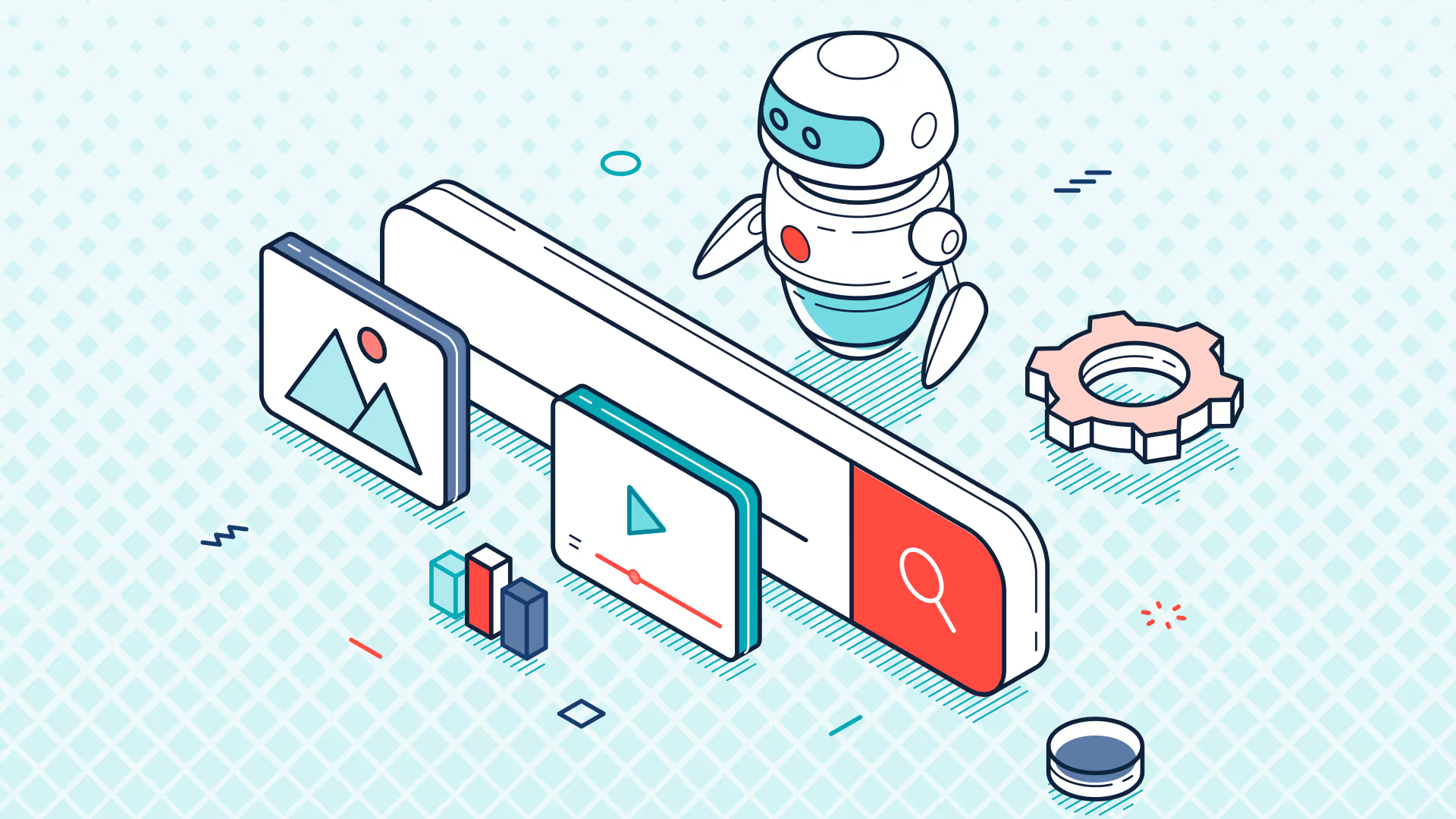Quick Hits: Unlock the Power of Usage-Based Billing
Join Mark Hanson for a 15-minute virtual session where he walks you through how ZoneBilling can transform your billing process. Discover how to streamline your operations, reduce manual errors, and scale effortlessly by harnessing the full potential of usage-based billing.
Transcript
Thank you for joining our Quick Hits webinar, the second one for ZoneBilling. This time, focused on the power of usage-based billing and lot of the benefits and flexibility that our customers get using ZoneBilling for usage. My name is Mark Hanson. I'm a solution consultant here at Zone. I was born in Chicago, but I'm currently in New York City.
I've been at Zone for a little over two and a half years now, and I joined from Salesforce, which is usually very pertinent to a lot of these conversations where contracts and opportunities originate in a CRM system and then Zone handles the automation of billing. Prior to joining from Salesforce, similar to a lot of the folks that work here at Zone & Co, I also worked for about five years directly at NetSuite as a solution consultant, so I've got familiarity and experience with all three of the systems that we typically talk about during these discussions.
We'll do a few slides here on general ZoneBilling and billing functionality. First off, what is the problem? Why do companies typically look to ZoneBilling for us to help them? And it comes down to really four key areas.
Over the past 20 years, subscription and contract management have radically changed. From the way the contract constructed to the different variables that are set up for each customer. We've really gone from standard fixed recurring and SaaS type subscriptions to usage, like we'll talk about today, consumption-based billing, maybe having things like included units or tiers, or maybe even doing things like accepting prepayments. It's really become clear that we can't use a two dimensional record anymore like a sales order. And that's not going to be adequate to handle a three dimensional contract. So what you need is an orchestration tool, that's ZoneBilling, that ensures sales, sales operations, billing and finance are all on the same page for both billing, revenue recognition and reporting.
Now, why is ZoneBilling specifically? Well, it's simply the most flexible tool that's completely built within your NetSuite ERP. Our customers save tons of time each month, but we also give them the ability to get very creative with the way that contracts are set up. And because of that, sales teams love ZoneBilling too. And there's no better example of that than the way that we handle usage.
Because of that flexibility, we help our customers eliminate revenue leakage, allow them to recognize their revenue faster because we're continuously communicating with NetSuite's revenue module, whether that's standard revenue, essentials or advanced revenue management. And because all these transactions are connected, controllers, CFOs, billing teams are all able to see contract information, invoices, upcoming charges and more all in one place. And again, everything is reportable as well.
So let's go ahead and jump into our demo for today. And we're going to start off by signing into NetSuite.
The reason I like to start here is just again to show exactly how we are completely built within the walls of the NetSuite platform. We're role-based, permission-based, none of that changes. You're able to just extend that with our new functionality that allows you to have flexible subscription or contract management as well as flexibility on how you can build. I like to think of us as a bundle of records or a collection of records and fields that NetSuite didn't initially build out of their, into their system, but can be seamlessly added into your environment.
So we'll go through a subscription, that's a contract, subscription items. We'll talk about usage data quite a bit today. And two areas that I always like to point out for these demos are my execution of the rating, which basically just means telling Zone to do the calculation and creating transactions. These are two things that we'll do manually today. Just keep in mind that everything that we go through can be fully automated.
As a reminder to anybody that was on our last webinar, you can see we can take advantage of all the standard NetSuite functionality like reminders, seeing new contracts that have been created, charges that are pending billing, invoices that may be overdue, or even customers to renew. Same thing goes for other saved searches and reports. Everything that we're seeing on the dashboard here, is fully powered by ZoneBilling, but using native NetSuite functionality. And our customers love the fact that they're able to extend their core capabilities with their ERP and layer on a lot of our functionality on top.
We'll go through three different scenarios today, a standard usage tiers, and then a minimum commitment for the month. We're really just scratching the surface on what we can handle here as far as use cases. So just keep that in mind and we'd love to put together a personalized demo for you. So this is my subscription.
This is really my one stop shop for access all my different contract information for this specific customer. So I can see my start dates and my end dates. I can see the charge schedule or the cadence that I'm going to be billing this customer on. And then I could see what they actually own, their subscription items. And they've got a generic usage based product here, my start and my end dates and my rate type.
Now this rate type is really the brains behind the operation and the calculations here. That's basically what's telling Zone exactly how these calculations need to be done. And excuse me, the rate type versus the rate plan. So the rate type is telling the system what type of product is it. My rate plan is what's doing that calculation for me.
And let's drill in one level deeper here into the item level. If we look at how this contract was constructed, we can see that my rate type is going to be usage. And if I pop this open, we can see my six different rate types that we can have within Zone. Standard fixed recurring, one-time charges, prepaid item quantity or subscription-that'll be a future webinar that we go through-usage and then a combination of multiple. We're going to be looking at usage today.
You can see that there's a variety of different ways that we can handle usage. This is going to be your standard quantity-times-price. But maybe you want included units. Maybe you want a tiered price book, a minimum or a maximum charge. We'll go through a few of these examples here as well. There's three ways to get our usage into the system. The first one's to manually enter it, as I've done today. So we'll have three different usage entries, quantity of 1,000, 1,500, and 2,250.
More commonly though, our customers are using a CSV import or using our REST-based API that can connect to any external systems that you may have. We ingest that raw usage data in and we can do a deeper dive as we do a more tailored demo. The system automatically rates that usage and it creates charges. And if I take a look at my billing charges, we'll be able to see the relationship between the service period, so the month of January, the quantity that was brought in, the rate, $3 each, the total amount, and the native NetSuite invoice that's been created.
You may be thinking you may have very high volumes of usage here or many different charges that are brought in. So I've used a customer hierarchy billing profile that says to combine my charge items. And basically what that does is it takes any charge lines that are similar or the same whatever attribute or characteristic you decide it combines them into one on my native NetSuite invoice. So three charge items became one with the total quantity, the total amount, and then that'll translate over to a PDF here as well.
You also may be thinking that you may have volume-based tiers or any other type of tiered billing. And of course, we can handle those situations here as well. So instead of this being a flat rate, you can see that I've got a tiered price book that's associated with this contract. This is also set up to be marginal. So think of that, or I think of that like we're doing our taxes, where each of these different tiers would be priced or discounted at a different amount.
If I throw this into edit mode, you can see this can also be linear, or you may call that a range, where if we had a total of 75, each of those 75 quantities, whatever the metric was, was going to be priced at $2. And then you can also have a fixed rate per tier.
This can also be limited or extended to as many customers as you'd like. So this is a one-time setup and many of your different customers can use this. This can also be standardized where if you select a certain item or product onto a contract, this is automatically going to be pulled in.
If I take a look at my usage detail here, we'll have a quantity of 50, 100, and then 150. And I'm going to go ahead and do this one live. I'll hit rate now. And again, that's just telling Zone to go and do my calculation here. Take my usage quantity, multiply it by the price or the tiered price book that we have, and then break it out into charges. And if we take a look at each of the different months here, we'll see that Zone's done that calculation breaking it out by each individual price here. So that's another way that we can set this up and then to be automatically billed.
The third and final example that we'll go through is a minimum commitment. Now this can be either be done by a quantity or a dollar value. We'll go ahead and show you a dollar value here. Each of my quantity is going to be multiplied or priced at $3, but they'll have a minimum monthly charge.
My usage detail is going to have an overage 175 times three and an under or a shortfall 125 multiplied by three. I'll go ahead and rate that and Zone's going to do two things. Not only it's going to do the calculation, but it's also going to recognize that we do have a shortfall here and it's going to bring in some descriptive language to show the customer that in this month you did actually have a shortfall. "You had a $500 minimum charge and this is going to be a true up charge."
But this is dynamic. This can be any way that you want this to look on your invoices so your customers have a clear view of not only what they're being billed for, but why, if there's a minimum fee or so on. So this is really just scratching the surface of the way that we help our customers with usage-based billing. Again, we would love to do a more personalized demo. We do all tailored or custom demos here. We'd love to have a discovery call and then move on to a more personalized demo.
But three key takeaways here, we save time, we save money for our customers. And we do that by eliminating spreadsheets and sales orders, which are again, two dimensional records, saving tons of time, tons of money while allowing a really ultimate flexibility on your contracts that can be bespoke from customer to customer.
We allow you to do this by leveraging our flexible subscription item records - those really allow you to meet any billing scenario from more standard quantity-times-price based usage to tiered usage to minimum commitments, prepaid and more.
And then of course, the ability to bring all your billing and revenue information completely within your ERP. So your finance teams, even your sales teams and your billing teams can all see that information in one single unified platform.
So again, hopefully this was helpful. We've got a link here and we can share the recording with anyone that would like to see it. We would love to do again, a tailored custom demo for you. So please feel free to reach out if you found this helpful or you were curious about any other scenarios that we could meet.
Get a Personalized Demo Today
Start a conversation with an expert who asks thoughtful questions and shows you how Zone & Co can solve your unique problem.