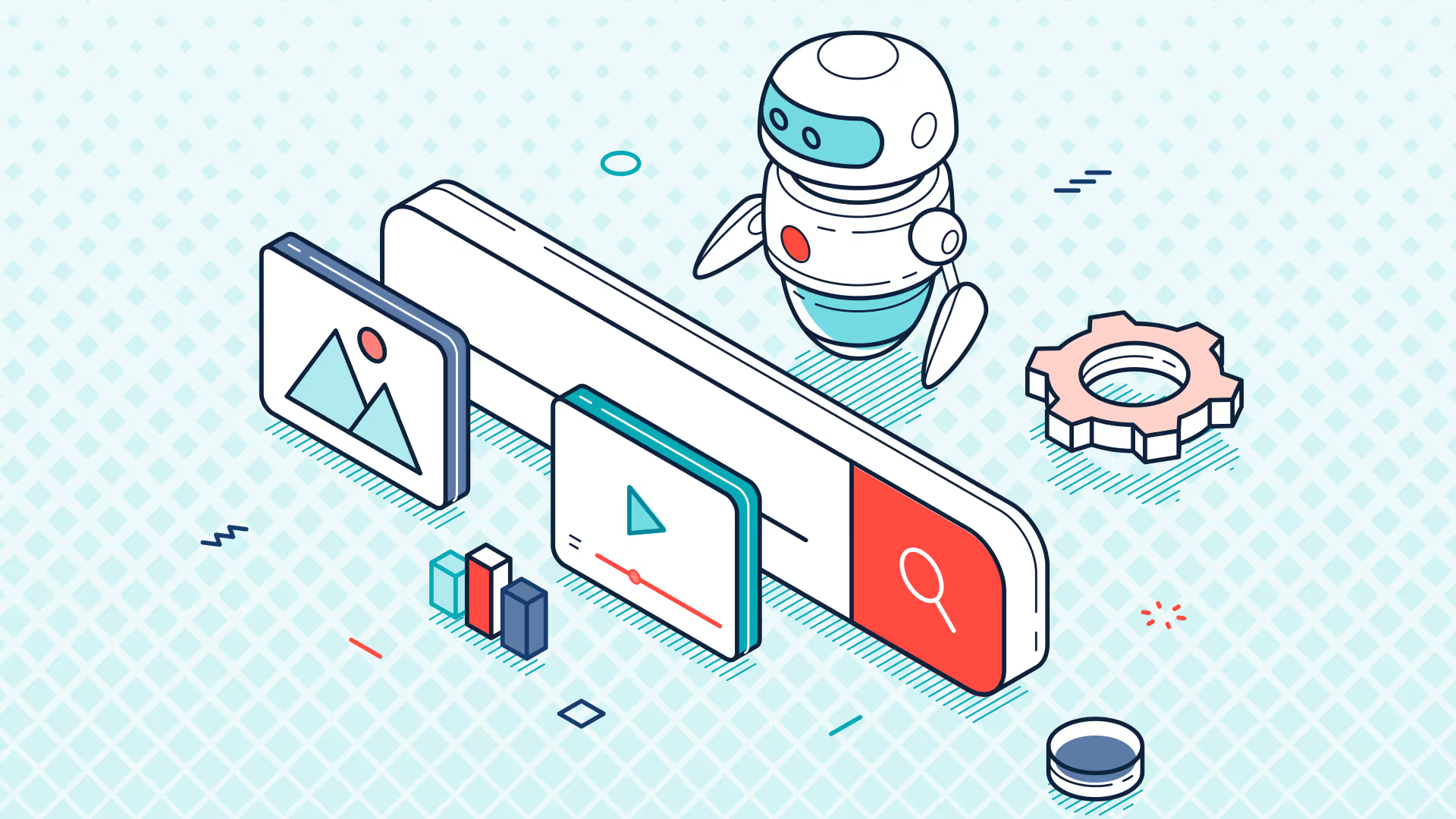Gain control of your financial data with the Zone Data Platform
Transcript
Becca Byers: So I will kick things off. I'm delighted to introduce myself. I'm Becca Byers. I'm our Director of Product Marketing here at Zone & Co. And today I am joined by two splendid co-hosts. I've got Gilberto Diaz, our director of product in the data space, and Jim Doyle, our seasoned and NetSuite savvy Solution Consultant. So you'll be hearing from both of them later.
Right now, I did just want to share with you that you'll probably see we did go ahead and turn off the chat for this call, but we encourage you to use our Q& A feature throughout the webinar to submit your questions. We have some folks in our backstage, who'll be able to answer those for you throughout the webinar, and we will be pausing a couple times and especially at the end to sort of answer any of those questions live for you.
Lastly, I know that this is an hour long webinar and sometimes you have to jump in and out a little bit, so do know that we are recording this session and we'll send that follow up to you in an email in two to three days.
So with that, let's go ahead and talk about our agenda. So we're starting today with a quick introduction to Zone & Co followed by a couple polls and some conversations about common data and reporting challenges. Then we're going to unpack exactly what the Zone Data Platform is- what are these four solutions and how are they addressing the challenges that we are hearing from the hundreds of customers who use our solutions today and the marketplace as a whole. After that, we're going to do my favorite part, which is some live demonstrations of those four solutions in Zone Data Platform, and then we'll give you a sneak peek of our roadmap and what's coming next before concluding with some Q&As.
Now again, just to introduce you to Zone, if you haven't spent some time with us before, Zone & Co is all about providing NetSuite-native solutions designed to streamline your finance operations. We provide everything from billing and payroll to approvals and reconciliation to, of course, reporting and data solutions, which is what we're here for today.
Zone's consolidated suite of products empower finance teams to complete their workflows with less manual work. We have over 4,000 customers globally and over a decade of experience working in NetSuite and in finance.
So with that quick introduction, it's time for a poll, and we'd like to ask you a little bit about what challenges, if any, you are facing when it comes to data and reporting. Feel free to select any that apply for you.
All right. So we'll go ahead and close that poll. All right. So what we're seeing is that there are some challenges that people are facing when it comes to limitations around their analytics. We're seeing that nearly half of you find it hard to combine NetSuite data with other data sources, and about a third are having some troubles with, data that's just not trustworthy or not having the time and the skill to build those reports or just struggling with NetSuite data in generally, which is absolutely a challenge.
And I want you to know that those challenges are very common in the marketplace when it comes to preventing people from getting value from their data. About half of CFOs today say that they can only use advanced analytics for some discreet use cases. So even those that are able to access advanced analytics, can't do it for everything that they want to do.
About 70 percent of CFOs cite finance workload as their biggest barrier to being able to really glean those meaningful insights and spend time with their data.
And about 40 percent of CFOs don't fully trust their data. So again, some of those challenges we're seeing in the marketplace are the same challenges that we're facing today when we are working with NetSuite data.
So Zone & Co solution, which we're gonna be talking about today, is really purpose built to directly solve these challenges. Again, we recognize that NetSuite data can be difficult to extract. We recognize that companies who do need to bring their data outside of NetSuite and maybe combine it with other sources like Salesforce.
That can be a really manual and time consuming task. But as controllers have told me in the past, we also recognize that stakeholders really do need to see the right data in the right format at the right time. And we do know that there's so many business opportunities that you could surface if only you had time to do that without burdening your already overworked finance and sometimes also IT teams.
So we're addressing these challenges in three unique ways. First Zone brings this incredible experience of working with over a thousand clients who are already on our data products. And secondly, we're constantly working with our customers and applying innovation as we hear new market needs or market challenges so that we can retool and add new solutions that really accelerate your business towards your goal.
And lastly, Zone has this unique ability to consolidate data across not just what you find in NetSuite, where we bring over all that transaction line data, but also our suite of Zone applications that surround and extend NetSuite today. So we're pretty excited to share with you our Zone Data Platform.
And for that, I will hand things over to our wonderful Gilberto. Gilberto.
Gilberto Diaz: Thanks, Becca. Hope everybody is having a great Thursday. We're here to talk about the Zone Data Platform and the exciting things that we're seeing coming out during this webinar and some exciting things that we'll continue to roll out throughout the coming year.
So the Zone Data Platform. Really, it's about making working with data and analytics easy. You know, there was a couple of highlights that we saw in the poll. It was additional insight that we received as we continue to march forward with our offerings, getting additional insight from our current client base and additional clients that we wanted to reach and are working with today.
So it's really around solving your challenges, right? And getting access and control over your data on your terms and within your own environment and letting you pick the best-in-class tools for purpose. There's always a tool that's meant to be used for your unique use cases.
So that includes a range of things. A couple of them are Power BI, Excel. Additional ones are Tableau or Python or any other way to programmatically access the data that's yours within your organizations. And specifically, we are focused on resolving complexities of the NetSuite data.
So initially, the Zone Data Platform focused on two main commercial products Solution 7, which is focused on FP&A reporting in Excel that you can update with a click of a button, making things like balance sheets, income statements, budgets, forecasts and other financial reporting easy to create, customize and update all within Excel with a direct connection to NetSuite. So this is a really easy product for you to derive value direct from NetSuite in Excel for those users that love to live in Excel-- a bunch of us out there, myself included.
And then we additionally focus on ZoneReporting. Now this is for those that need a little bit more of a different experience when they're working with BI. So a whole bunch of different visualizations and aggregations that come out of the box. There's a couple of tools for that. We decided to select Power BI. It is ranked up there in the top tier quadrant for these type of interactions. And with that, our solution provides over 100 ready made reports in Power BI to help you fully capitalize the value of your organization's data backed by a data warehouse.
And you'll see some of these things in the demo shortly. And this is key. This is key because it enables our clients and their teams to work with transaction level details for their BI reporting analytics needs. And this can only really be done by the backing of a data warehouse, especially for the clients who are working with large data.
This is important as you usually want to know how granular the data is that relates to those insights. So again, back in that poll, how do we build trust in the insights and data? You really have to be able to tie that in to that lower level of granularity.
And you probably hear from some of the ZoneReporting customers on a call. You'll hear a lot about how, how they want more control over their data. Being able to do some of those translations themselves. This is what they've been telling us, and this is what we've been hearing. And this will lead to us exploring some of the other options that we're going to deliver. All right, so again, more flexibility to serve up the data that's important for you and the reports where you want them, how you want them, including the ability to publish these reports back into NetSuite So you have that in-NetSuite experience, if that's where you want to live. Again, this is a lot of choice on your hands to decide how you best do your work and for us to partner there with you in that case.
So now that was Solution 7 and the managed BI reports, which is ZoneReporting. Let's talk about the data warehouse, which I said was backing these reports. Now it is being offered as its own standalone offering.
All right. And this is why we introduced the data warehouse. Basically because it is a powerful and flexible solution that provides managed data sets. So your team doesn't have to deal with all the complexities and challenges of working through knowing what data to extract and how to piece that data together and working with other things in the ETL pipeline like deletes and updates- we do that all for you.
And there were a bunch of clients using the data warehouse direct on top of our reports. So again, this is why we're offering as a standalone offering for those that just need access to those datasets that have been curated and put together to drive BI on our side. And now to provide value direct to you so that you could decide what BI tool you want to connect to.
Okay. And we do all of that managing for you.
Lastly, I wanted to talk about Tactical Connect, and Tactical Connect is for that raw data extract. It is our lightweight, no code, configuration based tool that allows you to control what data you want extracted from NetSuite and at what cadence. Now, for this tool, you will need to dedicate time and resources to do the hard work that we do around the ETL processing, but that could be custom for you.
So, this gives you access, again, to raw data in your storage destination of choice so that then you could go in and put in time and effort to work through that process and ingest it into your pipeline. So again, those are the four products. that make up the Zone Data Platform.
So now we're going to bring it all together. Again, whether it's full service or self service that you're looking for, whether you want to combine data sources or just want access to NetSuite. So again, keep in mind that we offer the capability to combine external data sources. We got you covered.
Anyone can choose one or more of our solutions. It doesn't have to be one or the other. We have folks that use Solution 7 and ZoneReporting. The extract of their Solution 7 goes into our data warehouse and then they're able to use that for additional analytics. So keep that in mind. And our solutions tackle issues like safe search limitations, data visualization limitations. Giving you the options to work with top tier tools of your choice.
You're not locked in to the data warehouse specific choice that they have for visualizations. We also deal with volume and performance limitations that other providers might not have taken care of under their solutions. The complexity of working with the source data models is literally one of our biggest differentiators.
We have over five years of maturing our NetSuite data sets to deal not only with technical issues as I mentioned before, like updates and deletes and relationships, but deal with business level issues. For example, multi-currency, multi-subsidiary, and other types of business logic of that nature. We took care of that for you with our curated data sets.
All right, and again, this is not just financial and operational analytics, but also sales, supply chain, projects and services, and other business verticals. And we're going to continue to optimize because our approach is to treat this as a product. So what you'll see within a data warehouse offering is a continued evolution of those data sets keeping you up to date. So you can expect as soon as there's an external data source that has a new data set, we're going to work hard based on client feedback, if that's what you want, to put that through our pipeline and mature that in our stack. Thank you, Becca.
Becca Byers: Thank you, Gilberto.
So hopefully that gives you a good background on why we have all of these solutions to give you that flexibility to do the type of visualizations, the type of reporting, the type of AI, if that's what you're interested in, where you want to, how you want to. So next we're very excited to peel back the curtain and show you these solutions, but first we do have one more poll for you.
And this poll asks a little bit about your preferred tools. So tell us, what tools do you primarily use for financial reporting?
So hopefully, as you can see here, you can see we have a ton of people who are using those built in NetSuite reporting tools and BI software. I love to see those visualizations. Just really gets people aligned on what the data means, but we still do see Excel as that winner. And of course, Excel and spreadsheets are very often a tool. That's just very practical to use for day to day for budgeting and for a whole lot more. So the 1st solution we're going to be showing you today. Is our solution, Solution 7. So we'll go ahead and show you that demonstration now from our buddy Phil.
Phil Jose: So Solution 7 is an add into Excel. You'll see on the ribbon there, I get that Excel capability, all of the functions of Solution 7, really the, the main building blocks for Solution 7, there's two of those.
We've got lists. So if I show you here a list, we can insert lists of the different dimensions from NetSuite into Excel, and that helps us build the framework for the report. So list can be inserted into a column, into a row or into a single cell as a pop up.
Let me show you a column list. I'm going to select a list of accounts here. You'll see it's just Excel, just an Excel arguments dialog. So you instinctively know how to, how to interact with Solution 7. And we've extended this screen to incorporate a lookup button. That lookup, that gives you a window into your NetSuite data. I'll select that consolidated item, and then in this case, I'm just going to pull in my sales codes, my revenue codes, and all of those codes start with a four so we can type the four we use an asterisk to match all trailing numbers so that when we hit OK, we get that list inserted into the report.
Continue. I'll use a pop up list to bring in a list of subsidiaries. This time I won't filter that list. We want access to all subsidiaries. I'll hit OK. That's brought in the list into a pop up.
And now I'll build out some periods. I'll do that just using Excel. 2023 is the date. The year that I'm going to select, and I'm just using Excel functions here. First, a DATE function to give me a January date, and then advancing that to February. I'll use Excel's EDATE that allows me to take the date, add one month to it to give me February. Now, because we're working with accounting periods, I'm going to use Excel's TEXT function to take that January date and format it three character month, four digit year to give us Jan 2023. Copy that across to E to give us February. And then we've got a pair of functions that we can drag right the way across to give us the full year. That builds the framework for the report. And let's drop in some totals to complete that framework.
And then we move on to the second of our building blocks, functions. Think VLOOKUP. Instead of using a VLOOKUP to pull data from another sheet or another workbook, here I'm using our functions to pull balances or budgets into the report. Let's go for an NSGLABAL. I'll reference the subsidiary cell, the account, the from period.
Other options we can set as well. We can set ranges of periods, class, department, location, etc. But really, once you've got those arguments set, hit OK. That brings through the number from NetSuite into Excel and it's just an Excel number. It's a credit here, it's brought that credit through from NetSuite in its raw format Let's just flip the sign using that minus. Same as we would any other Excel value. And then we can copy that across, copy that down the report. That gives us all the data points from NetSuite. And now we're up to speed, back into using Excel first to add those totals. And here I've got a quick access to bring through the autosum. And now we can apply that presentation layer. Let's hide out that working row. That was just a mechanism to get to the accounting periods. Switch off the grid lines. And there's our finished report.
Once you've got it built, once you can save that report and open it up, hit the refresh to drop in the latest numbers, refreshable, also interactive. I can use the pop up there to switch to a Mexico subsidiary. That causes a refresh on that data. And if I were to overtype the year cell there, perhaps I want to look back at a previous year. Again, all the period headers change and we get that new data presented into the report. And because we're just referencing column headers, row headers, interactive parameter cells to drive that reporting, it means you've got flexibility and control over your NetSuite data.
Becca Byers: Wonderful. So one of the things that always impresses me about Solution 7 is that one button refresh. You just build it out once and then you click and it's updated. You're not doing that copy and paste activity over and over. That is really burdensome and time consuming. The other piece that controllers absolutely love is that reliability and accuracy of that data as it's coming right from NetSuite. It's piped in, it's accurate. And it's available to you.
So we're really excited about Solution 7, but also some of the additional tools we have to show you before we get to those though and really focus on our BI solutions, we had another poll for you. Previously, we asked what tools you're using. Now we're asking who is primarily responsible for managing and generating those reports at your organization.
So as you can see here. Majority this, actually only half of our ,organizations on this call today have the finance team with the primary responsibility of managing these reports. So I sometimes put a little bet on this. I was wrong this time. So we've got a lot of folks who have IT teams, data and analytics teams and external consultants who are also contributing to building those reports. And I love to see this because our solutions are designed to make things easier for finance teams, but also for all of the other teams around finance teams too, including reducing the strain on our IT teams on our data teams and on consultants so that they can quickly surface that value in business intelligence and analytics and in other ways.
So with that, I'm going to turn things over to Jim, who is going to walk us through our next three solutions, starting with ZoneReporting. And for any of you ZoneReporting customers who are on the call, you'll get a sneak peek at some of the things that are coming up next with ZoneReporting.
Go ahead, Jim.
Jim Doyle: Let's do it right. And I will share my screen. Becca, let me know if I need to zoom in or anything. And we're going to start with ZoneReporting. So we're talking pre-built Power BI reporting for your NetSuite data. The full ETL to bring your data into this industry leading BI and analytics tool.
For those who aren't familiar with Power BI, I'm logged in through the web version. So just like NetSuite, you need internet, you need a browser. There's also a desktop version you can use. And I'm logged in with a unique user ID. We can help set up your Power BI users to replicate any sort of like NetSuite role-based permissions and access that you have set up. So, so rest assured basically that we can control who's able to view, edit, and interact with the data here in Power BI.
And then I have my Power BI navigations here. I've got my pre-built report templates on the left, which we'll look at. We'll look through a couple in a second. Before I do that though, I'm going to hit edit to put myself into report building mode. And expose our data model here on the right. I'm just going to spend a second here, but this is really the value of ZoneReporting. Of course, we have these curated dashboards, but at the end of the day, we took three years to develop that full ETL and build that model in Power BI. So that we can deliver it turnkey and in the course of, you know, three to six weeks to you guys.
We're also able to build reports using this model from scratch. So if I wanted to, I could build reports and then I could also modify the prebuilt reports. I call them templates because that's what they are. We want to get you 80 percent of the way there and then enable you so that you can push yourself closer to that a hundred percent solution.
Now, if we're going to go through, let's go, well, not, if we're going to go through, let's go through some of these pre-built reports. So starting with our financial overview, this is a good example of a report we would hear from executives frequently saying, Hey, I can't really see, you know, a high level snapshot of our financial health like this until the end of the month, someone has to build it, someone has to update it. So we just provide this out of the box to give you that that good financial overview.
I've got my top 10 customers, items and classes, trended income statement and some KPIs. And if I click on a class, my card class, it filters to just that class. Or if I click on an item or a customer or whichever segment or dimension you do choose to bring in here as one of your top influencers. But that's really the power, the power of Power BI is you get that dynamic slicing and dicing capability on your NetSuite data.
We also can help with operational reporting in the trenches where the rubber meets the road. Here, we're looking at sales and shipping at the daily level, both in dollars and in units. I could slice and dice this by location, by any of my product attributes, or if we're bringing in, you know, WMS data, we can look at it by WMS you know, data type attributes. But at the end of the day, what we're doing is we're using a BI and analytics tool to identify and address operational bottlenecks before they, they damage the business.
And so that's the other use case here is sure we can help with the kind of strategic financial reporting. We can also help with daily operational reporting across all your departments.
And then we can also assist with top level analysis of, you know, metrics like volume, revenue, cost of goods sold, margin, gross margin. I like to use volume and revenue analysis as a good example of how Power BI allows us to get all the data working together on one page to uncover actionable insights.
Typically when you're doing volume and revenue type analysis, and there's probably folks on this call that have this experience, but you've got 10 pages of reports, and you're going from page 1 to 7 to 5 and you're trying to find correlation and really figure out what's going on with the business. And it's information overload.
Versus here I can see, all right, for all of our products, all of our classes, we've got an average revenue per unit of $677. So good to know that as a baseline. Down here, I can see we're selling a ton of this card product class. I want to learn a little more about it. So I'm going to click on it and it's going to filter the page. So now we're looking at just this card class, and I can see that we're actually above average revenue per unit. So relatively high value class. We've got a consistent value trend. So stability, predictability. I already know that we can sell a ton of it just from a unit sold standpoint.
But we're not actually selling into our top 20 customers. Penetration is very low. So this could be a great upsell or cross sell opportunity. Again, depending on how you look at existing, you know, customer base and new business, maybe you're looking at, you know, by geographic region or territory or sales rep or something like that. The dimensions aren't important. What's important is because I'm now slicing and dicing all on one page. I can uncover insight. That's actionable: upsell opportunity.
We can also help with key segment analysis. I just mentioned you know, key segments. We, we do analysis out of the box for territory, sales reps, subsidiary class, item and customer, but you can create your own key segment analysis pages depending on what you track in NetSuite, even if it's just a custom field. On your item record or on your customer record, line of business, industry, product family, we see all sorts of different key segments that folks analyze by.
Here, if I'm using customer as an example of a key segment, I can view profitability data for all my customers, groups of customers, or if I select that single customer, get that instant customer level monthly P&L data, units sold and gross margin.
I'll also say that we were typically able to calculate gross margin profitability more accurately than NetSuite natively. NetSuite natively can give you a great estimated gross margin at the transaction line level. But here we can tie every transaction type we need back to that customer, that item, that class. And for customer, we're talking returns. You know, credit memos, refunds, not just your revenue and cost transactions. So the fact that we control the data model here in Power BI and can, through unlimited joins, really connect everything we need to, to the profitability calculation. Now we can get a much more accurate gross margin or profitability number. So that's sort of my, I'll get off my soapbox on gross margin and profitability. But this is an area where we see it really directly benefiting the accuracy of this reporting.
And then we can also look at a 360 view. So here I've got the ability to see some some top level metrics like units sold, gross margin. We have trended and comparative analysis built into the model. So there is significant time intelligence that allows you to look at these metrics, not just current state, but year-over-year, month-over-month, quarter-over-quarter, that would be comparative. Trended: trailing 12 month, rolling 12 month, you know, three month average. We've got all that built out and you'll see that in these reports. Here we've got the comparative view here. We have some trended analysis of revenue and margin. And again, I can see this for all my customers, groups of customers, or if I click on old faithful Bird Books again. We get that instant customer view, basically our whole history with Bird Books on one page, including things like revenue, rank, lifetime margin, days since last sale.
And these reports are also drillable. So if I hover over my January revenue for Bird Books, I see our total revenues, 387,000. If I right click. I can actually drill into the line level detail, and this is going to return the 24 transaction lines from NetSuite that are summing to that 387,000 revenue amount with hyperlinks back to the transaction in the ERP itself. So you can drill all the way through to the journal entry, invoice, vendor bill right from here.
So this is, you know, when I show this, I always hear sort of a collective sigh of relief from like finance and accounting teams that want to make sure it's reconciling to the penny back to NetSuite. We can see here, we're building everything from the same transaction line. So it reconciles. And then also from operational users, the actionable nature of being able to drill in, see transaction lines and actually get to the transaction in the ERP. This, this connects a lot of dots and it's a big differentiator for us. And we can really only do it because to Gilberto's point earlier, we bring in a hundred percent of your transaction lines across, across all your transaction types. So all the bricks are there for us to build the house.
Continuing to move through this Power BI and Microsoft are starting, you know, well, and have continued to really lead at the forefront of intelligent insight, machine learning, AI, you know, technology. One area that I think has been, has been interesting is this is a type of visualization called Key Influencers.
So this is a Power BI feature, but we can use it to analyze any of the metrics that we have in our model. So I'm asking it to look at gross margin dollar per unit and explain it by our customers, reps, items, locations, and classes. What the system is going to then do is basically mine my NetSuite data and say, all right, here are the values in those segments that you asked me to explain it by that most cause this to increase or decrease.
This is giving me a head start on identifying the key influencers that I may then want to go do a zoom in on and a little bit further analysis on, but really good feature. When you think about all the data that you're generating with NetSuite, that's an that that ERP is a transaction workhorse. How do we take all that make sense of it? It's through dashboards and dynamic analytics like we've seen. And then it's also leveraging features like this that do a lot of the work for you. And then it just really leaves it to you to kind of follow up on the investigation. We can also help with AR, AP, sort of the basic blocking and tackling reporting.
We can help you build different formats and views of your income statement, balance sheet, P&L analysis you know, NetSuite's native financial report builder is pretty static. It can be difficult to create.
Most NetSuite clients are doing Excel gymnastics. They're having to export to Excel to do manual adjustments and reformatting. We want to build those into the report in Power BI, and then it's automated whenever you need it. So here I'm doing, you know, full dollar, percent rev, some unit economics. I'm looking versus previous month. Versus trailing 12 months. So very sort of actionable managerial P&L analysis view here. I could add slicers. I can select a year, month. You really couldn't build a view like this with NetSuite natively. You'd have to be doing some Excel gymnastics or using a tool like Solution 7.
Here we've got a class comparison. As well as our year over year comparison all the way to just that plain vanilla income statement, but again, handcuffs are off and Power BI. We can define account, alternate account, roll ups, account mappings, formatting, automate the adjustments we have. You know, I just spoke to a, to a client that wants to calculate their gross margin, you know, three or four different ways, stripping out various carrying or overhead costs. We can do all that as long as you can define the logic and point to the data elements in that suite that are going to drive the logic. We have a ton of flexibility in Power BI to create those.
And then we'll go to the managed data warehouse. So what I just showed y'all is our core financial reporting package.
We we usually start with this and implementation. It helps us because we're using the income statement balance sheet to validate our reconciliation. Then we can layer in additional reporting packages like our supply chain package. If you are an inventory or product business, manufacturer, distributor, or retailer, we have a ton of reporting in here around inventory, key ratios, your inventory trends. You can start to look at lead and cycle time analysis, historic purchasing, vendor analysis. So we got you covered from, from an inventory standpoint.
If you have recurring revenue, subscription revenue, we have a whole package of reports for software companies or anyone really with, again, subscription or recurring revenue, where now we can look at active customers, MRR, ARR, monthly revenue per customer, lifetime value to customer acquisition costs, retention insurance, some of those key SaaS metrics we've got logic built out.
We can do the same for our services. Brethren, right? So if you're, if you've got projects in NetSuite, you're doing time entry, you're tracking tasks, really, you're using NetSuite SuiteProjects. We're able to give you , operational snapshots of your projects. All sorts of different utilization analysis.
This is one I used to get asked about all the time. We all like to see a nice dial when we're tracking our different, you know, utilization rates, billable, productive, nonproductive, non billable we can do all that in Power BI pretty easily.
And then we also have CRM reports. So if you use NetSuite, Salesforce or HubSpot CRM. We have modeling built out that will give us insight into your pipeline. So you can do all sorts of different pipeline analysis, pipeline versus forecast analysis, compare snapshots of your forecast. A lot of good stuff in here for, for CRM data.
And then finally, if you, if you're using our billing tools, ZoneBilling, we have we have a prebuilt set of reports specifically for taking advantage of all that ZoneBilling data.
All right, I'll keep cruising here. So the next section we're going to hit is the Zone Data Warehouse. And I just want to quickly reiterate on the architecture. And Gilberto, Gilberto, please feel free to weigh in as I'm going through this. So ultimately what we're doing with our managed data warehouse is we are giving you access to that data warehouse through a Zone data portal.
We are then providing curated data sets to you in your environment. And those data sets are the same data sets that are supporting all the reporting you just saw. So we're basically taking those, making them available to you. And then you can use any tool that you want to analyze that data. This was probably the number one thing I would be asked for over the last two years of selling ZoneReporting is, well, what about me? I want to use Tableau and really, I just need access to my NetSuite data in SQL and I want it transformed. And I want that data set ready to go. And, and we don't want to handle that. That's something that we can totally support with our with our managed data warehouse.
And like, and like Gilberto said, however much of the process you want to sort of own, right, if you do already have operational data structured and ready to go and you just want us to provide that NetSuite, kind of that missing piece. Hey, that's that's great. We can handle that. You don't have to worry about that part and and you'll have all the access that you that you could want to again build out in your own reporting layer.
Gilberto Diaz: A few a few additional things here. Totally. So There's a couple of questions that have been asked by our clients for us and potential clients, and I just want to make sure that this resonates.
So some of our clients are like, well, I already have a data warehouse, so this solution must not be for me, right? And actually, the opposite is true. We've had several clients on our end that have their own data warehouse, and what we offer is, again to Jim's point, that expertise in modeling that data in an automated way, specifically for NetSuite, and we're going to continue to mature other sources of data in the same way like Salesforce is right along the way there, but a whole bunch of other data sources, and that allows them to not need to spend that amount of time doing those complex type of things.
So again, what we do for some of those clients is we already do that ETL processing, create those curated automated these data sets in an automated fashion and then push that to their larger data warehouse. So again, you're not out of the gate. If you already have a data warehouse, we integrate real easy in that pipeline.
That's one. The other thing is some of our clients, interesting enough because of the architecture that we have here, have said the following. We have our own data sets that are custom to us that don't have a connector, right? These are things that they're doing independently within their, their space. How easy is it for us to get that into the data warehouse?
And it's easy because the architecture gives you access to this raw data layer. And then our UI, which Jim is going to show a little bit that we're going to explore, allows you without any need for code. This is the key. We're going to keep pushing that envelope. Just say like, hey, our raw data is now able to be picked up and put it here in this place in the data warehouse.
And then throughout the same UI, you could do those joins, those relationships. And start working through that. So again, this is actual use cases that we're empowering the clients to leverage our raw data layer to leverage our data warehouse to push it into their data warehouse. There's a lot of optionality there.
I just wanted to highlight those real life use cases using our product today. And we're continuing to push this as an offering so that you could also get the value of that type of feature set within our products. Thanks, Jim.
Jim Doyle: Oh, thank you. Appreciate it Gilberto. Always add when when you can. All right so let's take a look at a couple things here. First I just want to show you all some of the curated data sets that we were referring to so, Gilberto mentioned earlier that, you know, we all have the NetSuite expertise. It took over three years. Now we're in year seven of sort of developing this full ETL. And so you're really benefiting from that in that we know what to take from where in NetSuite.
And so that's how we build these curated data sets for, you know, customer data, items, chart of accounts, you know, if you're using any NetSuite, OneWorld, we bring in currencies, exchange rates, so you can do your OneWorld, you know, parent, child, or consolidated reporting. So again, you know, this is sort of what you're accessing in the data warehouse and to actually take a look at that portal that, that Gilberto was referring to, this is a platform that is built to be your one stop shop to manage that data warehouse. And so here I can see when were these, when was our last load? What, when did we refresh this data? I can schedule those. I can check my configurations.
And then in the schema editor, this is where I could come in and let's say I Added a field to my item record in NetSuite that I want brought into the data warehouse. Well, here I can see all the different fields on our item table and I can actually add that field in, select the data type, a little more information, save it. And then that will be added to that data set in the data warehouse.
So at the end of the day, what we're giving you is flexibility and more self service. We're really just enabling and accelerating advanced analytics for NetSuite teams without putting a ton of strain on your IT department.
So that is our data warehouse. And then the last one here is Tactical Connect. This is our native SuiteApp that we use to automate the export of NetSuite saved search data. It's the first step, really, in our ETL. If I go to NetSuite, first of all, you can see I've actually embedded some Power BI reports in here using that connector.
So, again, that's something it can do. If you want a seamless experience for ERP users, and then I have my Tactical Connect dropdown up here. And really my big screen is going to be the configurator. This is going to contain all of the saved searches that I have scheduled to export on on a scheduled basis. That's how scheduling works, right? So here we've got all our endpoints across the top. We can send these CSV files to Azure Blob. That's what we use for ZoneReporting. One Drive SharePoint, Amazon S3. Those are the four endpoints. You can send the files to multiple endpoints at one time if you want to. That's why you see some check marks here on then on the left. These are all my searches.
So if you're using just Tactical Connect, you would create your own searches or you have them built already. You would then add them to the configurator screen. And if I go in, I'm just going to use our customer search.
This is all the configuration it takes. Run this search, this customer search on a scheduled basis, every day, every 30 minutes, starting on this date with no end date specified. And Tactical Connect is going to do its job. It's elegant in its simplicity. We're going to have a refreshed CSV file of that search in that Blob container or wherever we're sending it, every 30 minutes until the end of time, right? So again, this is tactical. Connect is as straightforward as it looks. It's giving us the ability to get the raw CSV data out of NetSuite into Azure, and then from there, the rest, you know, are managed warehouse and ZoneReporting sort of complete that ETL cycle.
Becca Byers: Amazing. Thank you so much for that walkthrough, Jim, of ZoneReporting, our newly available data warehouse, and of Tactical Connect. I do want to briefly pause here before we get into our next section which, which talks a little bit about this as well. We've got a couple folks asking about that amazing data portal interface where you can go ahead and make those adjustments for the data warehouse.
Gilberto, can you talk about how that's going to be made available for ZoneReporting customers as well?
Gilberto Diaz: Yep. So for current ZoneReporting customers that are data warehouse ZoneReporting customers, we have a beta program that we're launching in about two weeks time frame. So a few weeks away for those that have volunteered to be part of that beta program, they will be enlisted, enrolled in that program for early access.
For the broader clientele, it'll be a broad rollout in January. So in January is when you can see that product for all of our clients. If you are a new client, you will be part of that process when you're onboarded. So you don't have to have that request done separately.
Becca Byers: Amazing. Thank you so much.
And I think that really dovetails into our final poll, which is one where we're asking about your goals. During this time, you've heard us talk a lot about giving you control and about giving you flexibility. But we want to make sure that we're always aligning our roadmap to the priorities of our customers, to the priorities of our partners, and to the priorities of the market as a whole.
Jim Doyle: And while, and while they're responding to like Tactical Connect, the last thing I showed, no code. So Gilberto always sort of reminds me, hey, this is, You know, Tactical Connect isn't really even low code, like you just need to be able to create a search in NetSuite and you're basically able to set it up.
Becca Byers: A hundred percent. So like easy to use. All right, let's go ahead and take a look at those poll results. Wow. It looks like a lot of folks are very focused on report automation and efficiency, as well as simplifying that user experience for their team, right?
We would just want to make it easy and obvious, not adding to the workload that's already getting in the way of accessing the insights according to what we saw. Love that. And I think we're so aligned in our roadmap to enhancing data accuracy and trust to expanding insights to simplifying things and reporting that automation in everything we do.
So I'll let Gilberto speak to the road map of our Zone Data Platform, Gilberto.
Gilberto Diaz: Sounds good. Thanks, Becca. So we are in Q4. This is part of our activities launching. The Zone Data Platform the official launch, and we're doing a couple of things that I've already mentioned. One, the Zone Data Portal UI that Jim showed you, that's our initial focus.
And one of the things there is about bringing it all together. The underlying data, the ETL processes and the BI reports. I mentioned the beta clients, but we're also working with partners to give early access. So those are our initial group of folks that are going to be using this platform externally.
We are already using this internally to support all of our clients that are using ZoneReporting today. So please, please, please send a note if you would like to be part of that beta programmer. If you're interested in learning more about this offering. So again, the broader offering of the Zone Data Platform, that's that's Q4. We're wrapping that up a lot of positive feedback already from the folks that we've engaged with. So really looking forward to getting more folks on board.
Then we're going to kick off 2025 by that broad client launch, and this is going to include the integration of BI reports within the data warehouse.
With that underlying data for our broad clientele then we're going to continue to extend the ETL capabilities for those external data sources. So a big focus there continuing to improve those workflows, which, by the way, includes tying that in with the Power BI data modeling, the Power BI reports management workflow as well through this Zone Data Portal.
We want to make it easy for you and your teams to tweak your reports as perhaps maybe you're just starting your journey, maybe you're not as advanced. For those folks that are advanced we're opening it up- connect, create, empower, deliver all of that. Remember, we are a partner in your data and analytics journey.
Continuing through this year, we're going to enhance the offerings, right? So we're going to continue to mature the data catalog. All those data sets that you saw are going to include business descriptions, and we're going to all tie that into those reports. So you have a sense of the lineage of where that underlying raw data and what it means to the report that you're using gives you a great way, one stop shop to get that proper, true understanding of not only your insights, the underlying raw data that is driving those insights. And based on client feedback, we're going to determine where we're going to expand, right, where we're going to expand based on our access, where we're going to expand based on our data sources that we're putting through this pipeline, where we're going to expand on those data sets and capabilities. So that's really what you're going to see towards the latter half of 2025.
Please keep in mind, and I can't reiterate this enough, we are making these changes with our product mindset. Right. You're going to get the benefits of the learnings of all that we're doing. We're going to keep updating this for you. It will not be stale. That is key. As new data sets are available, you're going to know that they're available. You might be then enticed to understand how you get that into your reporting. We're here for you for that. We're not going to stop offering a white glove service. Our teams will be here to support that. However, we do want to empower you and your team. To do much more with our offerings.
Becca Byers: Thank you, Gilberto.
We do have just a few minutes left for Q& A and I so appreciate that some of you have been asking some questions, but if you have a couple more, this is your opportunity to go and head and type those in. One question that we do often get is, do you have some free trials available? So we do offer free trials for a couple of our solutions, both Solution 7 has a free trial and Tactical Connect includes a free trial so that you can check it out for yourself and see how easy it is to implement it and how much that's going to save you time, especially through the way that we're automating those refreshes on your behalf and eliminating all that copy and paste activity. Lastly, we do have one question right here in a in the chat related to ZoneReporting that I don't know if we have time to demo right now, when it comes to embedding that Power BI.
Jim Doyle: Sure. Yeah, yeah. And it's really a combination of a Power BI feature and our connector. So in Power BI just in the web version. It gives us the option to embed report. So by the way, you can embed these reports in anything that supports an iframe, so like Salesforce CRM, you can embed reports into Salesforce. So there's all sorts of different applications that you can use this feature for.
I hit website or portal. It gives me the link. And then within NetSuite, part of Tactical Connect is the ability to actually create these dashboards. And so this takes. Like the technical aspect out of it. So I could come in and create a new dashboard and all I'd basically be doing is setting up who I want to be able to see it, and then I'm dropping that URL in saving, and now I've got. All my all my different, you know, reports and I can have tap, you know, multiple tabs in here.
I can even bring in external data like here. I'm bringing in some some Google data that never touches NetSuite, but because we're bringing it into Power BI, I can now look at web activity, Google data, this multicolor bar versus revenue financial data from NetSuite, so you can not just integrate data, but even push it back to a NetSuite dashboard, or I can have multiple custom portlets with, with these reports in them. Hopefully that was a good crash course.
Becca Byers: Thank you so much, Jim. That was incredibly helpful to show just how we get the data where people need to see it, get that visualization where they need to see it.
Well, I know we might not have gotten to quite all your answers, so we may have to send a couple of email follow ups. But thank you so much for spending this time with us today. We look forward to further conversations with you, more webinars, and more exciting feature updates to come this year and beyond.
Have a great afternoon, evening, or morning, wherever you are. Cheers.
Get a Personalized Demo Today
Start a conversation with an expert who asks thoughtful questions and shows you how Zone & Co can solve your unique problem.